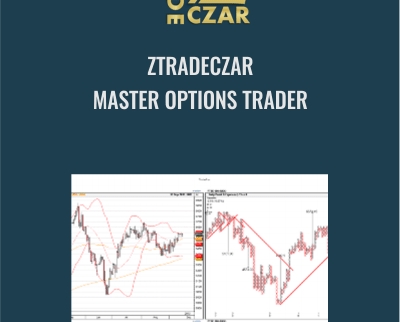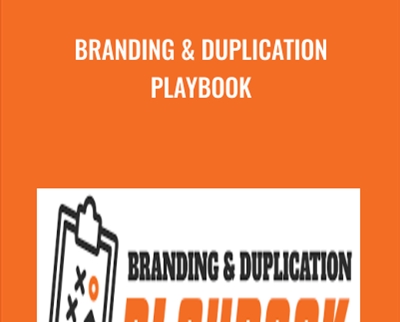Phil Ebiner – Procreate: Draw Sketch Paint and Design on Your iPad
Original price was: $49.00.$19.00Current price is: $19.00.
In StockLearn how to draw on your iPad with this complete Procreate course! Bring your imaginations to life with digital art!
If you want to sketch, paint, and illustrate on your iPad, Procreate is the perfect app for you!
And, if you want to learn how to use Procreate for your own digital art, this is the perfect course for you!
Description
Buy Phil Ebiner – Procreate: Draw Sketch Paint and Design on Your iPad Course at esyGB. You will have immediate access to the digital downloads in your account or your order email.
Learn how to draw on your iPad with this complete Procreate course! Bring your imaginations to life with digital art!
If you want to sketch, paint, and illustrate on your iPad, Procreate is the perfect app for you!
And, if you want to learn how to use Procreate for your own digital art, this is the perfect course for you!
Purchase Phil Ebiner – Procreate: Draw Sketch Paint and Design on Your iPad courses at here with PRICE $49 $19

Phil Ebiner – Procreate: Draw Sketch Paint and Design on Your iPad
Procreate: Draw, Sketch, Paint, and Design on Your iPad
Learn how to draw on your iPad with this complete Procreate course! Bring your imaginations to life with digital art!
If you want to sketch, paint, and illustrate on your iPad, Procreate is the perfect app for you!
And, if you want to learn how to use Procreate for your own digital art, this is the perfect course for you!
This complete Procreate course will teach you how to use the powerful tools and features so that you can bring your imaginations to life. With easy-to-follow tutorials and real-world examples, you’ll enjoy learning while taking action.
WHAT WILL YOU LEARN?
- Getting started with Procreate
- Be confident using the canvas
- Using basic tools & brushes
- Adding shading with brushes
- Working with layers
- Adjusting colors
- Creating videos and timelapses of your artwork
- Importing and creating your own brushes
WHY USE PROCREATE?
Procreate is the best drawing & illustrating account for iPad. This course was taught using Procreate 4, and updated with all the new features of Procreate 4.1.
It is powerful.
It is bold.
It is perfect for beginners.
It is perfect for advanced artist.
It is easy to use.
WHY LEARN FROM US?
This course is a collaboration between Video School Online’s Phil Ebiner & 7th Season Studios’ Jeremy Hazel. Together, we’ve created top rated online courses on a number of other design and creative applications, and are excited to bring you this Procreate course.
Our goal is to make this the best Procreate course on the market, and will do anything possible to add value for you.
WE CAN’T WAIT TO SEE YOU IN THE COURSE!
Cheers,
Phil & Jeremy
Your Instructor
Phil Ebiner
My passion is inspiring people through online courses. Since 2012, over 2,000,000 students have taken my online courses – and I’m so grateful to every single one of you.
I graduated with a Bachelor’s Degree in Film and Television Production from Loyola Marymount University, Los Angeles. Over the past 10 years, I’ve shot and edited thousands of videos that have played everywhere from the movie screen and television to film festivals and YouTube.
Course Curriculum
Procreate: Draw, Sketch, Paint, and Design on Your iPad
Learn Procreate
Welcome to Class (3:02)
What is Procreate? (4:57)
Course Downloads
Procreate Basics
Welcome to Section 1 (1:21)
Opening Procreate (7:09)
Importing Media (2:39)
Creating a New Canvas (4:21)
Working with Gestures (5:59)
The Basics of Layers (6:13)
Lining Out Your Rose (8:47)
Gallery Management and Line Weight (5:59)
The Basic tools of Procreate
Welcome to Section 2 (1:06)
Basics of Selection (7:42)
Basics of Transformation (4:20)
Basics of Adjustment (5:06)
Shading Your Rose and Creating Your Shape (7:29)
Coloring your Rose (7:35)
Finishing the Rose (7:47)
Lettering in procreate
Welcome to Section 3 (1:10)
Introduction to Text Layers (3:55)
Installing New Fonts (3:30)
Quickline in Procreate (4:23)
Making a Lettering Brush (5:49)
Making Lettering Templates (7:31)
Layer Masks (4:02)
Making Lettering Brush Shapes from Handmade Materaials (7:18)
Importing Brush Sets (1:57)
Making Glitter Effects (3:31)
Final Lettering Project (7:30)
Advanced Artistic techniques in procreate and building brushes
Welcome to Section 4 (0:43)
Basics of Blend Modes (9:53)
Using Alpha Lock, Reference Layers and Clipping Masks (8:15)
Making Color Palates in Procreate (2:53)
The Brush Studio (12:39)
Making Spray Paint Brushes (5:52)
Making a Stipple Brush (3:08)
Making a Concrete Texture Brush (9:09)
Making Stamp Brushes (3:47)
Additional Resources (4:23)
Animation in Procreate
Welcome to Section 5 (1:04)
Creating a Bouncing Ball – Part 1 (5:37)
Creating a Bouncing Ball – Part 2 (6:15)
Creating a Bouncing Ball – Part 3 (10:53)
Creating a Bouncing Ball – Part 4 (4:05)
Using Animation Assistant (9:28)
Making Motion Masks for Video (5:35)
Making Write On Text Reveals (4:23)
Working with Images in Procreate
Welcome to Section 6 (1:25)
Making a T-Shirt Mock Up (7:55)
Laying Out The Initial Photo Edit (8:02)
Warping and Distorting (6:02)
Color Adjustments and Pinch/Punch (6:19)
Dodge and Burn (4:39)
Finishing and Texturing (6:16)
Final Project- using Procreate to create a T-shirt image
Welcome to Your Final Project (0:47)
Laying Out the Canvas (5:55)
Inking the Image (4:53)
Laying in Base Colors (8:21)
Blocking in the Darks (5:13)
Adding the Lights (5:40)
Adding Detail Strokes (5:23)
Adding Texture to the Elephant (7:37)
Adding Extreme Values (6:47)
Finishing and Adding Background (2:17)
Adding the Elephant to the T-Shirt Image (5:52)
Course Conclusion
Thank You (0:54)
Purchase Phil Ebiner – Procreate: Draw Sketch Paint and Design on Your iPad courses at here with PRICE $49 $19
Buy the Phil Ebiner – Procreate: Draw Sketch Paint and Design on Your iPad course at the best price at esy[GB]. Upon completing your purchase, you will gain immediate access to the downloads page. Here, you can download all associated files from your order. Additionally, we will send a download notification email to your provided email address.
Unlock your full potential with Phil Ebiner – Procreate: Draw Sketch Paint and Design on Your iPad courses. Our meticulously designed courses are intended to help you excel in your chosen field.
Why wait? Take the first step towards greatness by acquiring our Phil Ebiner – Procreate: Draw Sketch Paint and Design on Your iPad courses today. We offer a seamless and secure purchasing experience, ensuring your peace of mind. Rest assured that your financial information is safeguarded through our trusted payment gateways, Stripe and PayPal.
Stripe, known for its robust security measures, provides a safe and reliable payment process. Your sensitive data remains confidential throughout the transaction thanks to its encrypted technology. Your purchase is fully protected.
PayPal, a globally recognized payment platform, adds an extra layer of security. With its buyer protection program, you can make your purchase with confidence. PayPal ensures that your financial details are safeguarded, allowing you to focus on your learning journey.
Is it secure? to Use of?
- Your identity is kept entirely confidential. We do not share your information with anyone. So, it is absolutely safe to buy the Phil Ebiner – Procreate: Draw Sketch Paint and Design on Your iPad course.
- 100% Safe Checkout Privateness coverage
- Communication and encryption of sensitive data.
- All card numbers are encrypted using AES with a 256-bit key at rest. Transmitting card numbers occurs in a separate hosting environment and does not share or store any data.
How can this course be delivered?
- After your successful payment this “Phil Ebiner – Procreate: Draw Sketch Paint and Design on Your iPad course”, Most of the products will come to you immediately. But for some products were posted for offer. Please wait for our response, it might take a few hours due to the time zone difference.
- If this occurs, please be patient. Our technical department will process the link shortly after, and you will receive notifications directly via email. We appreciate your patience.
What Shipping Methods Are Available?
- You will receive a download link in the invoice or YOUR ACCOUNT.
- The course link is always accessible through your account. Simply log in to download the Phil Ebiner – Procreate: Draw Sketch Paint and Design on Your iPad course whenever you need it.
- You only need to visit a single link, and you can get all the Phil Ebiner – Procreate: Draw Sketch Paint and Design on Your iPad course content at once.
- You can choose to learn online or download for better results, and you can study anywhere on any device. Please ensure that your system does not enter sleep mode during the download.
How Do I Track Order?
- We promptly update the status of your order after your payment is completed. If, after 7 days, there is no download link, the system will automatically process a refund.
- We value your feedback and are eager to hear from you. Please do not hesitate to reach out via email us with any comments, questions and suggestions.

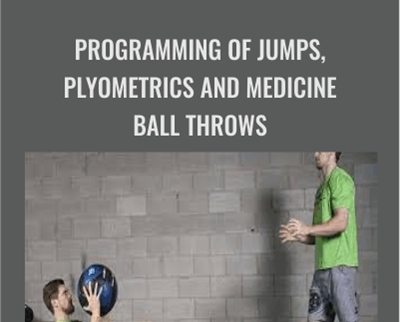
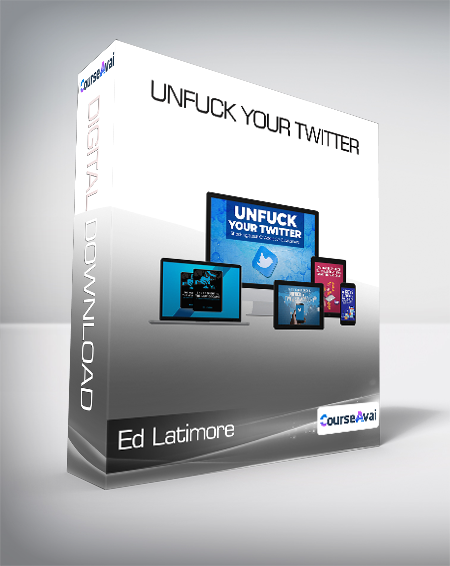

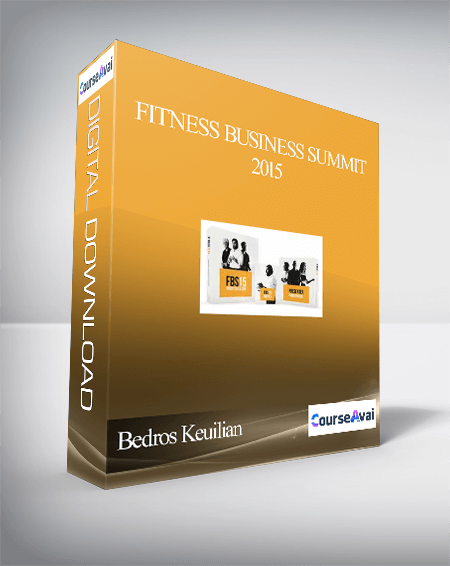
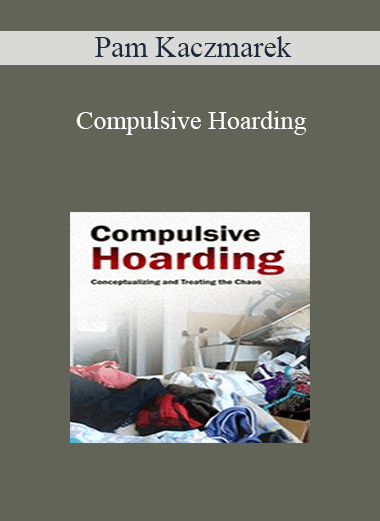
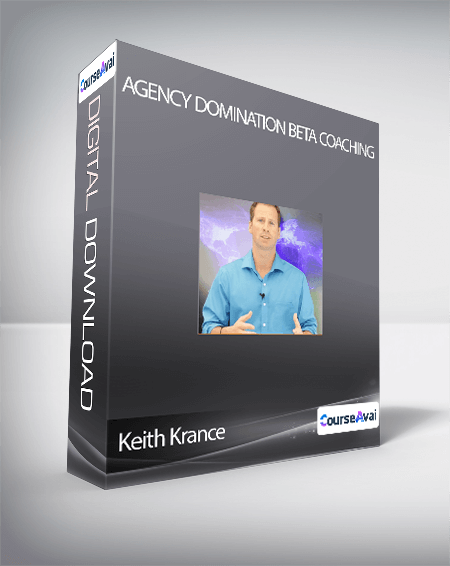
![[Audio Only] BT02 Workshop 40 - Brief Consultations with Parents and Teachers - Jon Carlson](https://esygb.com/wp-content/uploads/2023/04/Audio-Only-BT02-Workshop-40-Brief-Consultations-with-Parents-and-Teachers-Jon-Carlson-PsyD-EdD-ABPP.png)
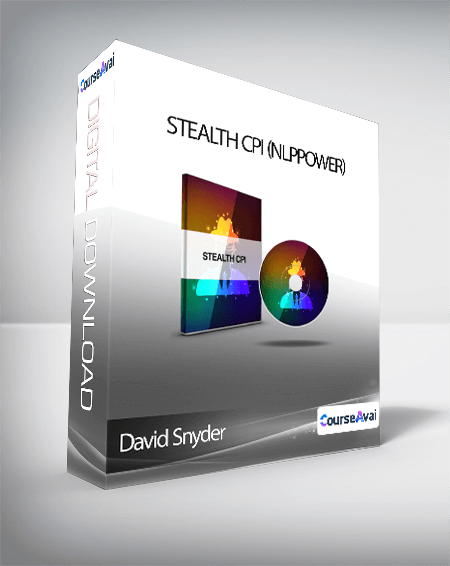


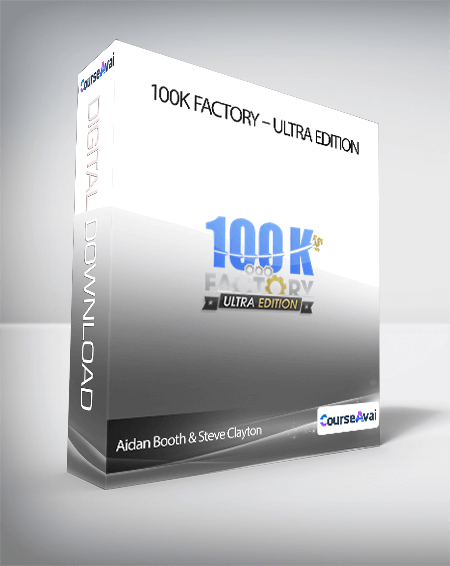

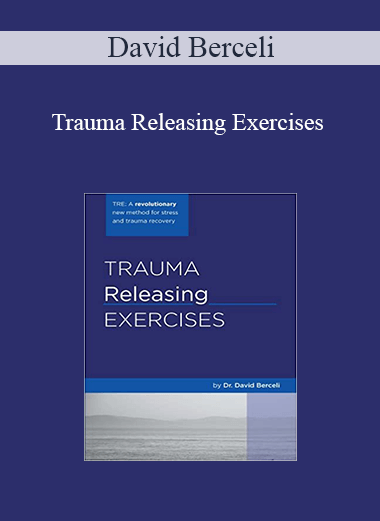
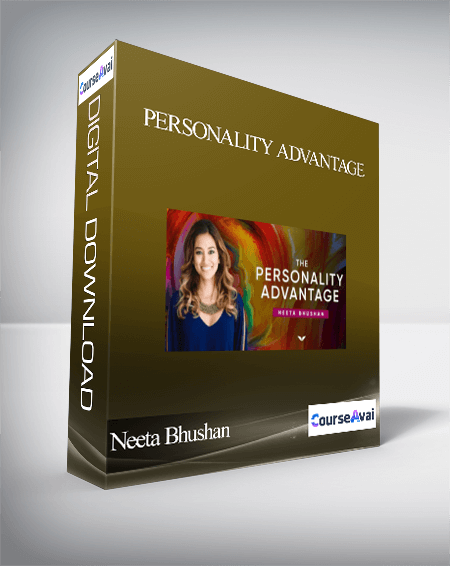
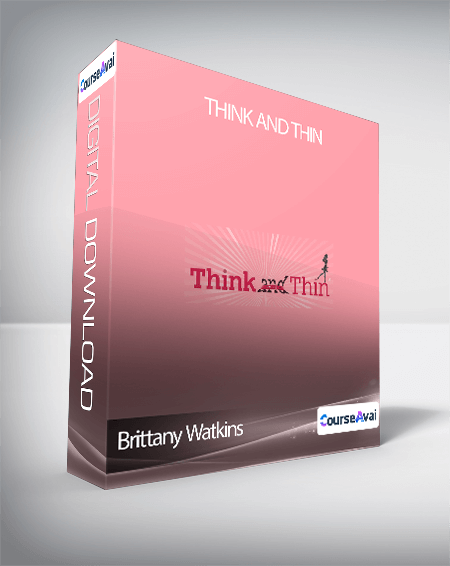

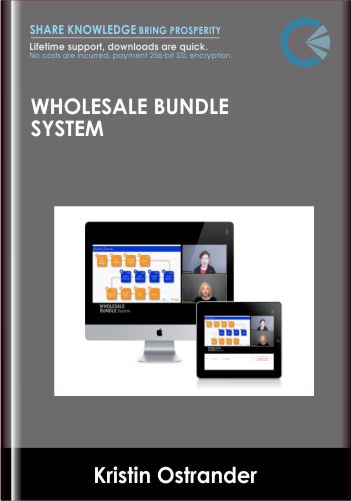

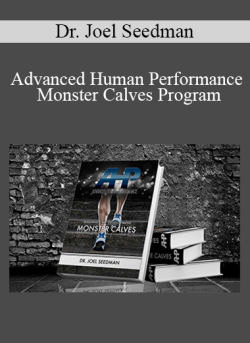
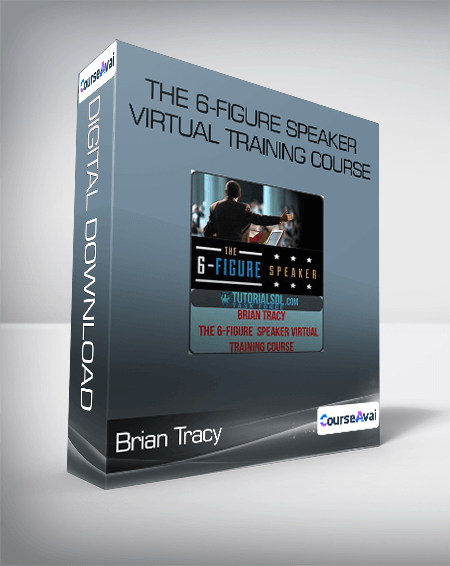
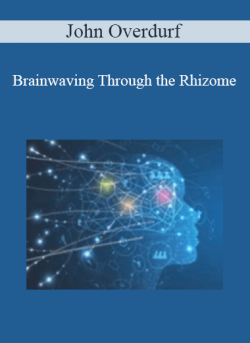
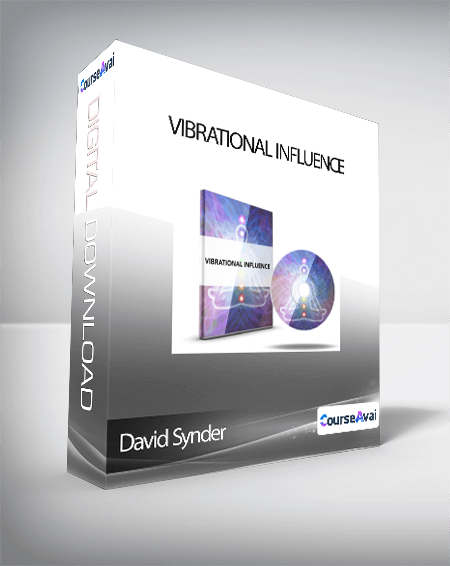
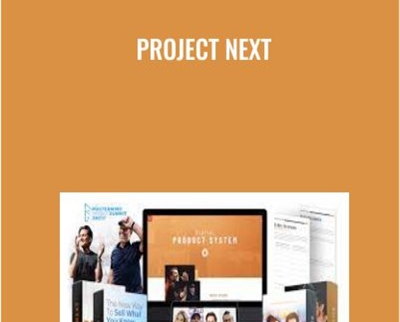
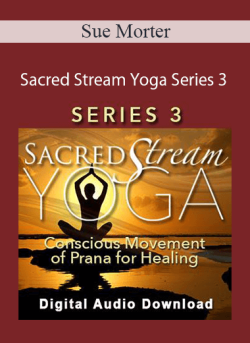
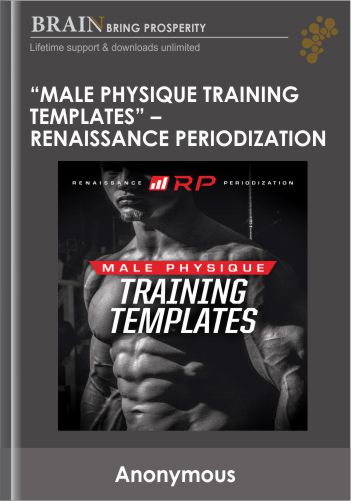
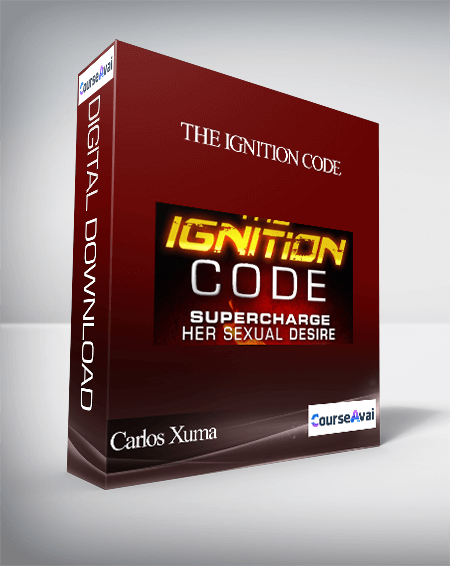
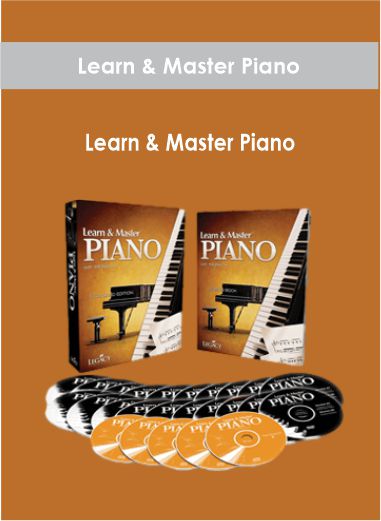
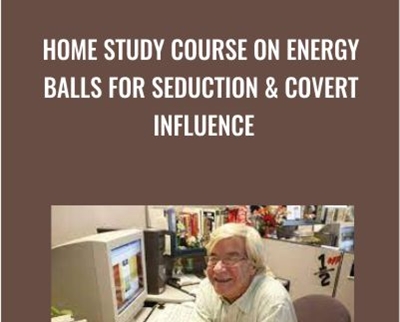
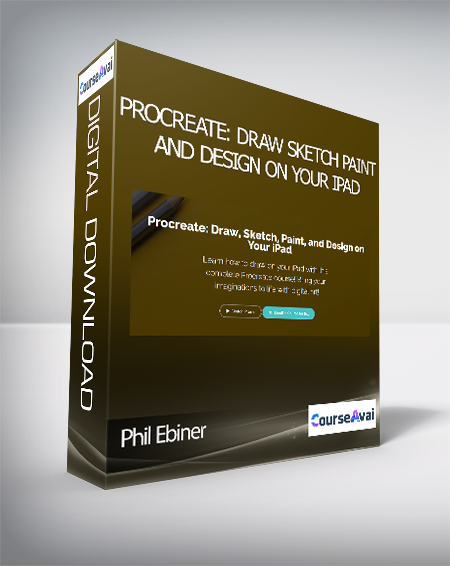
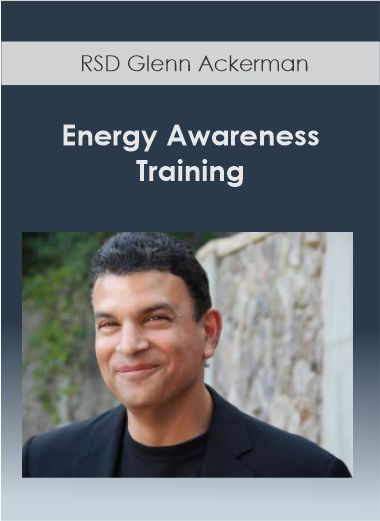
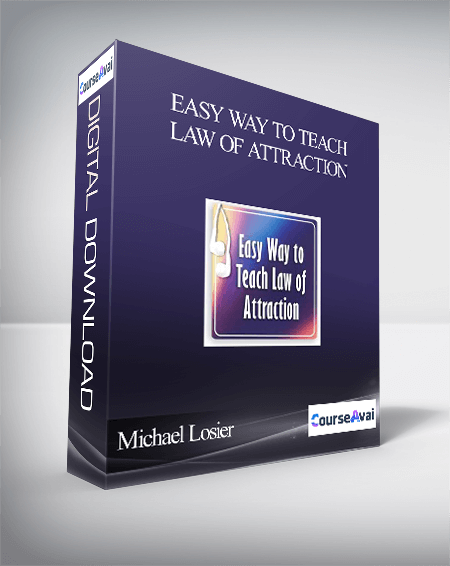
 Purchase this course you will earn
Purchase this course you will earn