The Lightroom CC + 6 Made Easy, Taught by a Pro Photographer – Chris Parker
Original price was: $49.00.$25.00Current price is: $25.00.
In StockHello, my name is Chris Parker, and I've been a professional photographer for 25 years. I've been teaching Lightroom for over 3 years. Over the last 7+ years I've used Lightroom to process hundreds of weddings and thousands of portraits.
Description
Buy The Lightroom CC + 6 Made Easy, Taught by a Pro Photographer – Chris Parker Course at esyGB. You will have immediate access to the digital downloads in your account or your order email.
Hours of Content: 8
Lightroom Made Easy Tutorials! Whether you're using Lightroom CC or 6, you'll learn everything you need to know to master the software. Guaranteed.
Hello, my name is Chris Parker, and I've been a professional photographer for 25 years. I've been teaching Lightroom for over 3 years. Over the last 7+ years I've used Lightroom to process hundreds of weddings and thousands of portraits.
In this Lightroom CC + 6 mastery course I share all my secrets, tips & techniques.
This is a complete guide to Lightroom 6 & CC. Everything you need to know to use and master this software. From organizing and editing your images to sharing via printing, slideshows and more.
You'll learn how to use all 7 modules; Library, Develop, Map, Book, Slideshow, Print and Web.
Adobe Photoshop Lightroom 6 + CC is designed for photographers. It provides you the ability to organize, edit and manage your photos like no other software. The Lightroom tutorials start off explaining what Lightroom is, what catalogs are and how many you should consider having. Then we'll dissect the interface and learn how to customize for our own personal preference. From there, you can follow along as we import photos, organize and do advanced searches. Once your organized, we'll explore all the options for creating works of art by editing in the Develop module.
Use the provided photos, to follow along as we create basic and advanced edits. Once you've completed your edits, we'll move onto sharing your photos with the world. Learn how to create slideshows and web galleries. Plus, we'll learn how to properly take your photos out of Lightroom and export for prints!
Once you've completed the Lightroom video tutorials you'll have a full understanding of how to use Lightroom properly and productively.
What are the requirements?
- PC or Mac
- Lightroom 6 or CC
What am I going to get from this course?
- How to use Lightroom productively
- Master Lightroom in 1 day
- Understand all the tools in Lightroom and easily apply to your own work
- How to edit properly and productivley
- How to organize your photos
- How to create a book in Lightroom
- How to create a slideshow in Lightroom
- Export your photos with presets
- Use the Print Module to create files for your professional lab
- Add keywords to your images
- Fnd any photo, among thousands, within seconds
- Increase your chances of getting your images displayed on the first page of search engines
- Know where to start your editing process
- Learn hidden secrets within the Develop Module – for editing precisely
- Use keyboard shortcuts to increase productivity
- Export photos directly to your Facebook page
- Use smart previews – for when your traveling and you want to take your catalog with you.
- Use Collections & Smart Collections (my favorite)
- Edit in the Library Module!
- Photos resources included to follow along
- I could go on and on. But, I think you get the picture. 🙂
What is the target audience?
- Digital photographers of all levels
Get The Lightroom CC + 6 Made Easy, Taught by a Pro Photographer – Chris Parker, Only Price $29
Course Curriculum
Getting Started
- 1. Intro (0:45)
- 2. What is Lightroom (3:04)
- 3. Understanding Catalogs Step 1 – Non vs. Destructive editing (3:29)
- 4. Please read before continuing
- 5. Important Message (2:46)
- 6. Understanding Catalogs Step 2 – Previews (4:05)
- 7. Understanding Catalogs Step 3 – What is a Catalog (5:48)
- 8. Creating a New Catalog (1:47)
- 9. Catalog Settings (8:12)
- 10. Preferences (13:32)
- 11. Backup Your Catalog (2:49)
- 12. Backup Your Extras (2:19)
Library Module – Working With The Interface + View Options
- 13. Intro (0:58)
- 14. Interface Basics (5:47)
- 15. Tools Panels (2:40)
- 16. Viewing Options (6:50)
- 17. Grid Info Overlays (5:34)
- 18. Grids & Guides Customization (2:31)
- 19. Using Compare and Survey Modes (4:38)
Importing & Exporting
- 20. Intro (1:00)
- 21. Download Working Files
- 22. Importing From Your Hard Drive (13:42)
- 23. Importing from Camera or Media Card (2:44)
- 24. Watched Folder Option (2:04)
- 25. Export (10:57)
- 26. Export – Publishing Services (5:32)
Library Module – Image Manipulation
- 27. Intro (0:50)
- 28. Quick Develop (14:16)
- 29. HDR (3:41)
- 30. Panorama (2:27)
Library Module – Organization
- 31. Intro (2:21)
- 32. Working with Smart Previews (5:59)
- 33. Flags, Stars & Color Labels (8:43)
- 34. Creating Quick Collections (3:38)
- 35. Manual Collections and Sets (5:00)
- 36. Creating Smart Collections (4:11)
- 37. Image Keywording (3:44)
- 38. Keyword Sets (3:45)
- 39. Keyword Nesting (5:18)
- 40. Import and Export Keyword Lists (2:39)
- 41. Utilizing Image Metadata (4:40)
- 42. Paint Can (1:52)
- 43. Image Stacks (3:45)
- 44. Basic Sorting (2:08)
- 45. People View (5:21)
Library Module – Search
- 46. Intro (0:33)
- 47. Attribute + Text Search (5:53)
- 48. Filter Lock Criteria (1:23)
- 49. MetaData Search (4:03)
- 50. Using Filter Presets (1:24)
Map Module
- 51. Intro (1:14)
- 52. Geo Coded + Non Geo Coded Images (6:30)
- 53. Use Saved Locations (2:13)
- 54. Smart Collections + Geo Tags (1:56)
Develop Module – Basics
- 55. Intro (1:17)
- 56. Basics (6:24)
- 57. Develop Presets (2:51)
- 58. Free Develop Presets
- 59. How to Install Develop Presets (3:41)
- 60. Snapshots, History + Virtual Copies (6:51)
- 61. Developing a Productive Workflow (9:29)
Get The Lightroom CC + 6 Made Easy, Taught by a Pro Photographer – Chris Parker, Only Price $29
Develop Module – Edit Tools
- 62. Intro (1:17)
- 63. Crop (6:01)
- 64. Clone + Healing Tools (11:46)
- 65. Graduated Filters (10:57)
- 66. Red Eye (2:34)
- 67. Adjustment Brush (9:52)
- 68. Free Adjustment Brush Presets
- 69. How to Install Adjustment Brushes (3:46)
Develop Module – Edit Panels
- 70. Intro (1:06)
- 71. Adjusting White Balance (12:16)
- 72. Adjusting Dynamic Range (9:44)
- 73. Adjusting Presence (2:44)
- 74. Tone Curves (3:35)
- 75. Adjusting HLS + Color (8:38)
- 76. Adjusting Split Toning (4:48)
- 77. Adjusting Digital Noise (5:26)
- 78. Adjusting Sharpening (3:20)
- 79. Adjusting Lens Correction (7:10)
- 80. Adjusting Effects (5:03)
- 81. Adjusting Camera Calibration (4:55)
Book Module
- 82. Intro (0:30)
- 84. Text (4:46)
- 83. Book Module Basics (5:51)
- 85. Layouts (3:22)
- 86. Custom Page Layouts (4:01)
- 87. Backgrounds (1:56)
- 88. Save & Publish (2:36)
Slideshow Module
- 89. Intro (0:31)
- 90. Slideshow Basics (4:55)
- 91. Add Audio & Music (1:43)
- 92. 03 – Video and Pan + Zoom (1:51)
- 93. Smart Templates (3:57)
- 94. Save and Publish (1:20)
Print Module
- 95. Intro (0:48)
- 96. Download Free Templates
- 97. How to Install Print Templates (3:32)
- 98. Print Basics (4:10)
- 99. Soft Proofin (4:49)
- 100. Image Gamut (2:53)
- 101. Print Templates (2:30)
- 102. Printing (3:03)
Web Module
- 103. Intro (0:44)
- 104. Gallery Options (2:04)
- 105. Custom Gallery (3:23)
- 106. Save Gallery (2:01)
- 107. Output to the Web (1:59)
Get The Lightroom CC + 6 Made Easy, Taught by a Pro Photographer – Chris Parker, Only Price $29
Tag: The Lightroom CC + 6 Made Easy, Taught by a Pro Photographer – Chris Parker Review. The Lightroom CC + 6 Made Easy, Taught by a Pro Photographer – Chris Parker download. The Lightroom CC + 6 Made Easy, Taught by a Pro Photographer – Chris Parker discount.
Buy the The Lightroom CC + 6 Made Easy, Taught by a Pro Photographer – Chris Parker course at the best price at esy[GB]. Upon completing your purchase, you will gain immediate access to the downloads page. Here, you can download all associated files from your order. Additionally, we will send a download notification email to your provided email address.
Unlock your full potential with The Lightroom CC + 6 Made Easy, Taught by a Pro Photographer – Chris Parker courses. Our meticulously designed courses are intended to help you excel in your chosen field.
Why wait? Take the first step towards greatness by acquiring our The Lightroom CC + 6 Made Easy, Taught by a Pro Photographer – Chris Parker courses today. We offer a seamless and secure purchasing experience, ensuring your peace of mind. Rest assured that your financial information is safeguarded through our trusted payment gateways, Stripe and PayPal.
Stripe, known for its robust security measures, provides a safe and reliable payment process. Your sensitive data remains confidential throughout the transaction thanks to its encrypted technology. Your purchase is fully protected.
PayPal, a globally recognized payment platform, adds an extra layer of security. With its buyer protection program, you can make your purchase with confidence. PayPal ensures that your financial details are safeguarded, allowing you to focus on your learning journey.
Is it secure? to Use of?
- Your identity is kept entirely confidential. We do not share your information with anyone. So, it is absolutely safe to buy the The Lightroom CC + 6 Made Easy, Taught by a Pro Photographer – Chris Parker course.
- 100% Safe Checkout Privateness coverage
- Communication and encryption of sensitive data.
- All card numbers are encrypted using AES with a 256-bit key at rest. Transmitting card numbers occurs in a separate hosting environment and does not share or store any data.
How can this course be delivered?
- After your successful payment this “The Lightroom CC + 6 Made Easy, Taught by a Pro Photographer – Chris Parker course”, Most of the products will come to you immediately. But for some products were posted for offer. Please wait for our response, it might take a few hours due to the time zone difference.
- If this occurs, please be patient. Our technical department will process the link shortly after, and you will receive notifications directly via email. We appreciate your patience.
What Shipping Methods Are Available?
- You will receive a download link in the invoice or YOUR ACCOUNT.
- The course link is always accessible through your account. Simply log in to download the The Lightroom CC + 6 Made Easy, Taught by a Pro Photographer – Chris Parker course whenever you need it.
- You only need to visit a single link, and you can get all the The Lightroom CC + 6 Made Easy, Taught by a Pro Photographer – Chris Parker course content at once.
- You can choose to learn online or download for better results, and you can study anywhere on any device. Please ensure that your system does not enter sleep mode during the download.
How Do I Track Order?
- We promptly update the status of your order after your payment is completed. If, after 7 days, there is no download link, the system will automatically process a refund.
- We value your feedback and are eager to hear from you. Please do not hesitate to reach out via email us with any comments, questions and suggestions.
Only logged in customers who have purchased this product may leave a review.

![The-Lightroom-CC-6-Made-Easy2C-Taught-by-a-Pro-Photographer.jpg The Lightroom CC 6 Made Easy2C Taught by a Pro Photographer | eSy[GB]](https://esygb.com/wp-content/uploads/2021/05/The-Lightroom-CC-6-Made-Easy2C-Taught-by-a-Pro-Photographer.jpg)

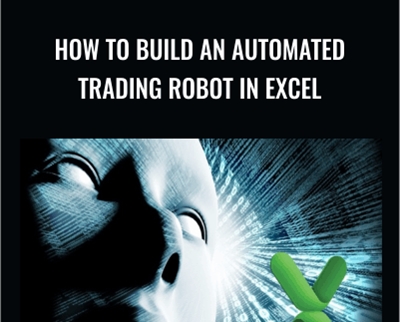
 Purchase this course you will earn
Purchase this course you will earn 
Reviews
There are no reviews yet.