Total Training – WordPress Mastery
Original price was: $130.00.$32.00Current price is: $32.00.
In StockDigital Download: You will receive a download link via your order email
How to Create your Business Plataform with WordPress! Yes, it was created. Whether you’re want to create your blog in the most popular plataform or you want new tools to continue to improve you business page. This is the program to understand it all. You can communicate your business from zero to hero with Total Training.
Description
Buy Total Training – WordPress Mastery Course at esyGB. You will have immediate access to the digital downloads in your account or your order email.
WordPress Mastery
How to Create your Business Plataform with WordPress!
Yes, it was created.
Whether you’re want to create your blog in the most popular plataform
or you want new tools to continue to improve you business page
This is the program to understand it all.
You can communicate your business from zero to hero with Total Training.
Chapters:
Chapter 1: UNDERSTANDING WHAT WORDPRESS IS (16 min)
1. About Blogging and WordPress
2. The Main Areas of a WordPress Blog
3. A Blog’s Front End and Back End
Chapter 2: LET’S GETCHA UP AND RUNNING WITH WORDPRESS (63 min)
1. Setting Up a Free Blog on WordPress.com
2. Setting Up a Self-Hosted WordPress Blog
3. Installing Locally on a Mac Part One: Installing MAMP
4. Installing Locally on a Mac Part Two: Installing WordPress
5. Installing Locally on a PC Part One: Installing XAMPP
6. Installing Locally on a PC Part Two: Installing WordPress
7. TASK #1: Applications You May Use with WordPress
Chapter 3: THE SIGHTS: A TOUR OF THE WORDPRESS INTERFACE (22 min)
1. Viewing and Customizing the Dashboard
2. Touring the Rest of the Admin Interface
3. The WordPress Codex and Online Forums
Chapter 4: MAKING YOUR BLOG YOUR OWN (48 min)
1. Gettin’ to Settin’ Up Your Profile
2. Setting the Blog’s General Options
3. Now on to Themes: Changing Your Blog’s Design
4. Discovering Even More Themes
5. Viewing Your Blog’s Theme Files
6. Using the WordPress Theme Directory
7. Manually Installing Themes
8. Auto Installing Themes from the Theme Directory
9. TASK #2: Ten Awesome WordPress Themes To Explore
Chapter 5: LET’S GET CREATING SOME POSTS (44 min)
1. Touring the Edit Post Screen and Writing Posts with the Visual Editor
2. A Quick Mention: Setting Your Post’s Discussion Options
3. Editing Your Posts and a Look at the Quick Edit Feature
4. Formatting and Previewing Your Posts
5. Inserting and Editing Links to Sites and Email Addresses
6. Super-Sweet: It’s WordPress’s Kitchen Sink Toolbar
7. Setting Publishing Options for Your Posts
8. Understanding Excerpts, Trackbacks, and Pingbacks
Chapter 6: ADDITIONAL POSTING TECHNIQUES (34:03 min)
1. Get Editing Your Published Posts
2. Making Your Blog Easier to Read: Adding “More” Links
3. Creating and Editing Posts with the HTML Editor
4. Ready for This? Creating HTML Posts with Dreamweaver
5. Adjusting Your Blog’s Writing Settings1:05
6. Password Protecting a Post 1:06
Chapter 7: ADDING MEDIA TO POSTS, PART ONE (80 min)
1. First Up, Setting Your Blog’s Media Options
2. Droppin’ Graphics into Posts
3. Adding an Image from a URL
4. Loading Images into the Media Library
5. Inserting Images into Posts from the Library
6. Editing Your Inserted Images
7. Editing Images in the HTML Editor
8. Dig This: Using WordPress’s Image Editor
9. Understanding Graphics in Web Design
10. TECHNIQUE #1: Preparing Images in Photoshop for Use on Your Blog
11. TECHNIQUE #2: WordPress Workflow: From Illustrator to Photoshop to Your Blog
12. And Now on to Video
Chapter 8: ADDING MEDIA TO POSTS, PART TWO (22 min)
1. Adding in Some Video to Your Posts
2. Using Auto-embed to Add in Video
3. Droppin’ in Some Audio
4. Linking to PDFs and Other Types of Media
5. Managing Your Inserted Media
Chapter 9: WORKING WITH CATEGORIES AND TAGS (22 min)
1. Getting Started with Categories
2. Creating New Blog Categories
3. Gettin’ Organized; Applying Categories to Posts
4. Setting Your Blog’s Default Category (And a Fast Way for Creating Categories)
5. Applying Tags to Posts
Chapter 10: WORKING WITH WORDPRESS PAGES (52 min)
1. Understanding Pages Versus Posts
2. Editing and Scratch Building WordPress Pages
3. TECHNIQUE #3: Creating an HTML Contact Page with Dreamweaver
4. Setting Your Blog’s Front Page and Going Further with Dreamweaver Design
5. Controlling Page Order and Hierarchy
6. Makin’ Use of Your Theme’s Page Templates
Chapter 11: CREATING AND MANAGING A BLOGROLL (19 min)
1. What the Heck is a Blogroll? Let’s Get Started
2. Adding Links to Your Blogroll
3. Adding and Removing Blogroll Links
4. Creating Custom Link Categories
Chapter 12: VIEWING COMMENTS AND ADDING USERS (30 min)
1. Viewing a Blog’s Comments
2. A Real-World Look at the Disqus Commenting System
3. Moderating Comments on Your Blog
4. Setting Up Discussion Options
5. Allowing Others to Contribute: Adding Additional Users
6. Understanding WordPress’s Different User Privileges
Chapter 13: CUSTOMIZING PERMALINKS AND RSS FEEDS (27 min)
1. Setting Your Blog’s Permalinks
2. So Let’s Get Creating Custom Permalinks
3. Viewing Your Blog’s .Htaccess File
4. Blog Syndication: Understanding RSS Feeds
5. Determining Your Blog’s RSS URL
6. Figuring Out RSS Feeds for Your Blog’s Categories
Chapter 14: EXTENDING YOUR BLOG WITH WIDGETS (34 min)
1. A First Look at Widgets
2. Diggin’ into Sidebar Customization
3. Getting More Comfortable with Widgets (And Setting Up an RSS Widget)
4. A First Look at the Arbitrary Text Widget
5. Using Dreamweaver to Create a Custom Widget
6. TECHNIQUE #4: Adding a Twitter Widget to Your Blog
Chapter 15: INTO THE WORLD OF PLUGINS (32 min)
1. Now on to Plugins: A Big Toe in the Massive Pool of WordPress Plugins
2. Exploring the WordPress Plugin Directory
3. Installing and Configuring Plugins
4. Manually Installing Plugins on Your Blog
5. TASK #3: Ten Killer WordPress Plugins to Explore
6. Adding in Some Custom Widgets
Chapter 16: UPLOADING YOUR COMPLETED SITE! (24 min)
1. Step One: Exporting the Local Database
2. Step Two: Changing Local URLs to Remote URLs
3. Step Three: Creating the Live MySQL Database
4. Step Four: Adding a User to the Live Database
5. Step Five: Importing the Local Database into the Live Database
6. Step Six: Setting Live Database Info
7. Step Seven: Uploading the Site Files
8. Step Eight: Viewing the Live Result
Chapter 17: TEN TON WORDPRESS WRAP-UP (6 min)
1. Check Out these Killer WordPress Resources
2. Closing Credits
Get download Total Training – WordPress Mastery at Forimc.com right now!
Delivery Method
– After your purchase, you’ll see a View your orders link which goes to the Downloads page. Here, you can download all the files associated with your order.
– Downloads are available once your payment is confirmed, we’ll also send you a download notification email separate from any transaction notification emails you receive from esygb.com.
– Since it is a digital copy, our suggestion is to download and save it to your hard drive. In case the link is broken for any reason, please contact us and we will resend the new download link.
– If you cannot find the download link, please don’t worry about that. We will update and notify you as soon as possible at 8:00 AM – 8:00 PM (UTC+8).
Thank You For Shopping With Us!
Be the first to review “Total Training – WordPress Mastery” Cancel reply
Buy the Total Training – WordPress Mastery course at the best price at esy[GB]. Upon completing your purchase, you will gain immediate access to the downloads page. Here, you can download all associated files from your order. Additionally, we will send a download notification email to your provided email address.
Unlock your full potential with Total Training – WordPress Mastery courses. Our meticulously designed courses are intended to help you excel in your chosen field.
Why wait? Take the first step towards greatness by acquiring our Total Training – WordPress Mastery courses today. We offer a seamless and secure purchasing experience, ensuring your peace of mind. Rest assured that your financial information is safeguarded through our trusted payment gateways, Stripe and PayPal.
Stripe, known for its robust security measures, provides a safe and reliable payment process. Your sensitive data remains confidential throughout the transaction thanks to its encrypted technology. Your purchase is fully protected.
PayPal, a globally recognized payment platform, adds an extra layer of security. With its buyer protection program, you can make your purchase with confidence. PayPal ensures that your financial details are safeguarded, allowing you to focus on your learning journey.
Is it secure? to Use of?
- Your identity is kept entirely confidential. We do not share your information with anyone. So, it is absolutely safe to buy the Total Training – WordPress Mastery course.
- 100% Safe Checkout Privateness coverage
- Communication and encryption of sensitive data.
- All card numbers are encrypted using AES with a 256-bit key at rest. Transmitting card numbers occurs in a separate hosting environment and does not share or store any data.
How can this course be delivered?
- After your successful payment this “Total Training – WordPress Mastery course”, Most of the products will come to you immediately. But for some products were posted for offer. Please wait for our response, it might take a few hours due to the time zone difference.
- If this occurs, please be patient. Our technical department will process the link shortly after, and you will receive notifications directly via email. We appreciate your patience.
What Shipping Methods Are Available?
- You will receive a download link in the invoice or YOUR ACCOUNT.
- The course link is always accessible through your account. Simply log in to download the Total Training – WordPress Mastery course whenever you need it.
- You only need to visit a single link, and you can get all the Total Training – WordPress Mastery course content at once.
- You can choose to learn online or download for better results, and you can study anywhere on any device. Please ensure that your system does not enter sleep mode during the download.
How Do I Track Order?
- We promptly update the status of your order after your payment is completed. If, after 7 days, there is no download link, the system will automatically process a refund.
- We value your feedback and are eager to hear from you. Please do not hesitate to reach out via email us with any comments, questions and suggestions.

![Total-Training-WordPress-Mastery-250x343-1 Total Training WordPress Mastery 250x343 1 | eSy[GB]](https://esygb.com/wp-content/uploads/2024/01/Total-Training-WordPress-Mastery-250x343-1.png)

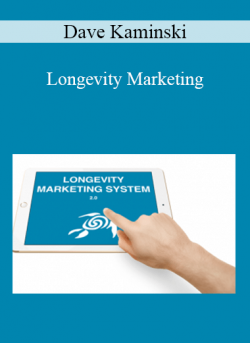
 Purchase this course you will earn
Purchase this course you will earn 
![Clickminded - SOP Library | eSy[GB] Clickminded - SOP Library](https://esygb.com/wp-content/uploads/2023/04/28813_new.png)
6 reviews for Total Training – WordPress Mastery
There are no reviews yet.