Description
Buy Joe Deegan – Building an Elearning Course with Camtasia Studio 8 Course at esyGB. You will have immediate access to the digital downloads in your account or your order email.
Building an Elearning Course with Camtasia Studio 8
What you will learn from this video course
- Get familiar with Camtasia’s layout and workflow to start developing an e-learning course
- Plan your project by creating a storyboard and configuring Camtasia’s default project settings
- Use fundamental features such as title clips, transitions, importing media clips, and recording audio in every Camtasia project
- Record and edit screencasts to add a professional look and feel
- Capture lectures and record live presentations so that they can be viewed online or within e-learning courses
- Add interactivity with quizzes and hotspots
- Publish your project through a learning management system such as Moodle or Blackboard
- Share your e-learning project with the world by reviewing Camtasia’s publishing options
Who this video course is for
This is the course for you if you are an instructional designer, teacher, corporate trainer, or anybody who wants to take learning beyond the walls of the classroom by creating e-learning courses using Camtasia. Whether you are a beginner or have experience developing e-learning courses, you will take away valuable lessons that will help you get the best out of Camtasia Studio 8.
In Detail
Camtasia Studio 8 is the industry leading tool in the e-learning industry, and is the most powerful due to its cutting edge features, making it easy for even first-time users to create an effective e-learning course quickly.
This tutorial shows you how to create interactive e-learning courses by making the most out of Camtasia. Follow along with detailed video demonstrations covering everything you need to know to use Camtasia to create screencasts, record presentations, and develop interactive e-learning courses.
This course goes beyond the basics to teach you how to overcome challenges specific to e-learning. It starts off by introducing you to Camtasia and then digs deeper into its potential by showing you how to use its features to create compelling content for your courses. The tutorial guides you on how to plan an e-learning project with the help of storyboards, and configure default project settings. You’ll also learn how to add interactivity to your course by including quizzes, hotspots, and using SCORM to track results. Finally, you’ll learn how to “flip the classroom” to record presentations and make them available online.
Table of Contents
Getting Started with Camtasia [11:01 minutes]
- The Course Overview
- A Tour of Camtasia Studio 8
Planning Your E-Learning Project [14:05 minutes]
- Creating a Storyboard
- The Project Workflow
- Configuring Project Settings
Camtasia Fundamentals [15:58 minutes]
- Importing Media
- Creating the Title Clips
- Using Transitions
- Recording Narration
Creating Screencasts [15:33 minutes]
- Preparing to Record
- Recording Your Screen
- Trimming and Cutting
- Using Callouts
Capturing Lectures [13:15 minutes]
- Recording Yourself
- Recording PowerPoint Presentations
- Applying the Green Screen Effect
Adding Interactivity [12:57 minutes]
- Creating Quizzes
- Creating Scenario-based Assessments Using Hotspots
- Creating a Table of Contents
Publishing Your Project [16:20 minutes]
- Publishing Your Project
- Customizing the Player
- Publishing to YouTube
- Publishing a SCORM Package
Putting Camtasia to Extra Use [07:48 minutes]
- Using Camtasia with Other E-Learning Authoring Tools
- Embedding Camtasia Videos in a Web Page
The Author
Joe Deegan is an e-learning professional and educational technology graduate student living in Sacramento, California. His specialty is designing and developing e-learning courses covering a range of topics using tools such as Articulate Storyline and Adobe Captivate then delivering those courses using Moodle. With years of experience in Moodle administration and e-learning course development, Joe has learned how e-learning can best be utilized to make learning programs more effective and efficient. When he’s not busy Moodling or developing an e-learning solution you can find him out on the golf course working on his golf swing, traveling with his wife, or walking his dog.
Get Download Joe Deegan – Building an Elearning Course with Camtasia Studio 8 at Forimc.net right now!
Delivery Method
– After your purchase, you’ll see a View your orders link which goes to the Downloads page. Here, you can download all the files associated with your order.
– Downloads are available once your payment is confirmed, we’ll also send you a download notification email separate from any transaction notification emails you receive from esy[GB].
– Since it is a digital copy, our suggestion is to download and save it to your hard drive. In case the link is broken for any reason, please contact us and we will resend the new download link.
– If you cannot find the download link, please don’t worry about that. We will update and notify you as soon as possible at 8:00 AM – 8:00 PM (UTC+8).
Thank You For Shopping With Us!
Buy the Joe Deegan – Building an Elearning Course with Camtasia Studio 8 course at the best price at esy[GB]. Upon completing your purchase, you will gain immediate access to the downloads page. Here, you can download all associated files from your order. Additionally, we will send a download notification email to your provided email address.
Unlock your full potential with Joe Deegan – Building an Elearning Course with Camtasia Studio 8 courses. Our meticulously designed courses are intended to help you excel in your chosen field.
Why wait? Take the first step towards greatness by acquiring our Joe Deegan – Building an Elearning Course with Camtasia Studio 8 courses today. We offer a seamless and secure purchasing experience, ensuring your peace of mind. Rest assured that your financial information is safeguarded through our trusted payment gateways, Stripe and PayPal.
Stripe, known for its robust security measures, provides a safe and reliable payment process. Your sensitive data remains confidential throughout the transaction thanks to its encrypted technology. Your purchase is fully protected.
PayPal, a globally recognized payment platform, adds an extra layer of security. With its buyer protection program, you can make your purchase with confidence. PayPal ensures that your financial details are safeguarded, allowing you to focus on your learning journey.
Is it secure? to Use of?
- Your identity is kept entirely confidential. We do not share your information with anyone. So, it is absolutely safe to buy the Joe Deegan – Building an Elearning Course with Camtasia Studio 8 course.
- 100% Safe Checkout Privateness coverage
- Communication and encryption of sensitive data.
- All card numbers are encrypted using AES with a 256-bit key at rest. Transmitting card numbers occurs in a separate hosting environment and does not share or store any data.
How can this course be delivered?
- After your successful payment this “Joe Deegan – Building an Elearning Course with Camtasia Studio 8 course”, Most of the products will come to you immediately. But for some products were posted for offer. Please wait for our response, it might take a few hours due to the time zone difference.
- If this occurs, please be patient. Our technical department will process the link shortly after, and you will receive notifications directly via email. We appreciate your patience.
What Shipping Methods Are Available?
- You will receive a download link in the invoice or YOUR ACCOUNT.
- The course link is always accessible through your account. Simply log in to download the Joe Deegan – Building an Elearning Course with Camtasia Studio 8 course whenever you need it.
- You only need to visit a single link, and you can get all the Joe Deegan – Building an Elearning Course with Camtasia Studio 8 course content at once.
- You can choose to learn online or download for better results, and you can study anywhere on any device. Please ensure that your system does not enter sleep mode during the download.
How Do I Track Order?
- We promptly update the status of your order after your payment is completed. If, after 7 days, there is no download link, the system will automatically process a refund.
- We value your feedback and are eager to hear from you. Please do not hesitate to reach out via email us with any comments, questions and suggestions.

![Joe-Deegan-Building-an-Elearning-Course-with-Camtasia-Studio-8-250x343-1 Joe Deegan Building an Elearning Course with Camtasia Studio 8 250x343 1 | eSy[GB]](https://esygb.com/wp-content/uploads/2024/01/Joe-Deegan-Building-an-Elearning-Course-with-Camtasia-Studio-8-250x343-1.jpg)
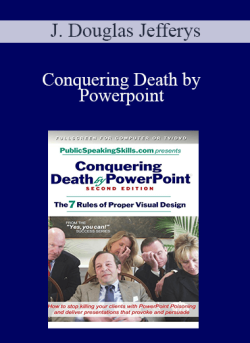

 Purchase this course you will earn
Purchase this course you will earn ![Eric Medemar - Ultimate Wholesaling Package | eSy[GB] Eric Medemar - Ultimate Wholesaling Package](https://esygb.com/wp-content/uploads/2023/04/4393_new.png)
![David DeAngelo - Love the Final Chapter | eSy[GB] David DeAngelo - Love the Final Chapter](https://esygb.com/wp-content/uploads/2023/04/4134_new.png)
![Lisa McElmurry - Lucrative Launch Blueprint | eSy[GB] Lisa McElmurry - Lucrative Launch Blueprint](https://esygb.com/wp-content/uploads/2023/04/2743_new.png)
![Mike Dillard - Elevation Income Course | eSy[GB] Mike Dillard - Elevation Income Course](https://esygb.com/wp-content/uploads/2023/04/3336_new.png)
![Brian Tracy - The 6-Figure Speaker Virtual Training Course | eSy[GB] Brian Tracy - The 6-Figure Speaker Virtual Training Course](https://esygb.com/wp-content/uploads/2023/04/2124_new.png)
![Sage Lavine - Feminine Enrollment Mastery Training | eSy[GB] Sage Lavine - Feminine Enrollment Mastery Training](https://esygb.com/wp-content/uploads/2023/04/Sage-Lavine-Feminine-Enrollment-Mastery-Training.jpg)