Description
Buy iOS 9 Adventure – Build 14 iPhone Apps with Swift 2 – NIck Walter Course at esyGB. You will have immediate access to the digital downloads in your account or your order email.
Are you ready for an adventure?! Join most enjoyable class and learn how to make your own freaking iPhone apps! No prior programming experience necessary.
We'll walk you through everything needed to create and submit your very own app idea to the app store, starting from scratch. We firmly believe in learning by doing, so we'll make 14 real world iOS 9 apps using Swift 2 and Xcode 7 together.
We run through every single step from installing Xcode (the program we use to make apps) down to how to make money with your apps. And we'll never talk over your head. We've experienced the harsh reality of complicated and wordy tutorials and online classes. This class is what we wish we'd had when we were first learning to make apps. It's the first class to break everything down to the level that is perfect for "newbies" so that you never feel lost, and can excel and learn quickly.
Some of what we'll cover in our apps:
- GPS Navigation
- Using the Camera
- Using the Microphone
- Integrating with Social Media
- In-App Purchases
- Bluetooth
- Games
- Making Social Networks with Parse
- More (you can look through the sections below)
But ultimately we are not just checking off apps. We are helping you to move toward sustainable growth and becoming a professional in iOS development. We'll help you get integrated with the iOS developer community and provide you with the resources you need to accomplish your goals.
What makes us (Jenna and Rick) the right teachers?
- We have more than 10 iOS apps in the App Store which total over 300,000+ downloads
- Rick teaches more than 23,000 other students in his conglomerate of highly rated iOS development courses
- We have personality! We like to use, *ahem*, an energetic and engaging course style
- We have 6+ years iOS development experience
- We were once newbies who got confused by wordy blog posts and tutorials. We'll never talk over your head.
- Rick created the first Swift course and also teaches the highly rated “Apple Watch – Go From Newbie to Pro by Building 15 Apps" course.
Who is this class for?
- People who want to make apps. We will not be teaching wordy or complicated computer science philosophies. We'll cover how to make apps that you can play with, share with friends & family, and offer to the world!
- Beginners. You don't need any programming experience to take this class. We've been the absolute beginners before and want to help you.
- Those programmers who are new to iOS 9 or Swift 2. Dive in with your prior experience and move more quickly, on to become an impressive iOS developer.
- Entrepreneurs who have an idea for an app. Don't pay somebody thousands to build your app. Do it yourself. Having the ability to create something you can think of is extremely powerful.
- Career development professionals who want to earn money professionally via contract work, consulting, full-time employment, and so forth
Course Curriculum
Your First App – It's time to make a freaking app 🙂
- Your First App! (15:48)
Goals of the Class
- Meet Jenna (3:54)
- Meet Rick (11:48)
- Goals of the Class (6:43)
- Steve Jobs and Tips for Success (10:04)
What's New in iOS 9
- Introduction (2:10)
- Swift 2 and Xcode 7 (16:21)
- Search APIs in iOS 9 (24:48)
*APP 1* Friendbook
- Intro (0:18)
- The Idea (1:03)
- Sketch It Out (1:43)
- Project Setup (5:13)
- View Controller (7:59)
- Table View in Storyboard (3:37)
- Data Source and Delegate (9:11)
- Fill the Table View with Friends (4:47)
- Make the Next Screen (4:40)
- Navigation Controller (6:12)
- Passing of the Names (7:58)
- All the Birthdays! (3:39)
- Friendbook Review (1:13)
- Outro (0:48)
Swift School – Learn the basics of Apple's new language
- Intro (1:40)
- What is Swift (6:31)
- Variable and Constants (12:33)
- Strings and Ints (12:09)
- Comments and Print (10:27)
- If Statements and Booleans (15:08)
- Arrays (14:30)
- For Loops (12:16)
- Dictionaries (15:33)
- Functions (17:09)
- Optionals (10:06)
- Classes (16:18)
- Outro (2:09)
*APP 2* FriendBook Plus
- Intro (1:35)
- Sketch (1:56)
- Add The TableView (13:40)
- List The Friends (7:15)
- Pass Da Info (9:51)
- Make A Friend Class (7:31)
- Use The Friend Class (14:09)
- Image Views (8:51)
- Outro (0:32)
- Friendbook Plus Source Code
*APP 3* Colorific
- Intro (1:39)
- Sketch (2:14)
- Another Table View (8:19)
- Adding All the Colors (8:27)
- Segue (8:02)
- No Color Left Behind (8:13)
- Name Those Colors (11:23)
- ColorLingo (5:48)
- One Last Tip! (2:44)
- Outro (0:56)
- Colorific Source Code
Building Your Dream App
- Intro (0:46)
- Bird's Eye View of the Dream (20:05)
- The Idea (1:50)
- Sketch It (1:38)
- Build the Beta (1:41)
- Collect Feedback (0:50)
- Spit and Polish (0:51)
- Submit (0:37)
- Outro (0:46)
*APP 4* Do or Do Not (To-Do List)
- Intro (0:31)
- Sketch the Sketch (1:31)
- Make a Table View (6:54)
- First Brush with CoreData (4:28)
- Nav Controller (2:57)
- Alert, Alert! (10:38)
- Stow It in the Table View (9:35)
- Polish It (2:47)
- Outro (0:37)
*APP 5* Shopping Assistant
- Intro (0:30)
- Sketch (2:57)
- Project Setup (10:18)
- Core Data (2:51)
- Put on the Shoes (8:40)
- Adding Pics (6:59)
- Detail View Controller (8:22)
- Pass the Shoe (6:16)
- What You Wish For (12:53)
- Add Your Own Thing (6:05)
- Image Tap (4:07)
- Bust Out the Camera! (5:55)
- Outro (0:29)
Submitting an App
- Intro (0:42)
- App Store Tips (9:20)
- Developer's Account (2:31)
- Certificates (2:07)
- App IDs (2:13)
- Provisioning Profile (2:58)
- iTunes Connect (4:37)
- Meta Data (8:17)
- Xcode (2:06)
- Outro (0:24)
Making Money with iOS
- Intro (4:35)
- Freelancing (5:43)
- Your Apps (3:46)
- Recommendations (4:04)
*APP 6* Joke Bank – In-App Purcha$e$
- Intro (1:50)
- Sketch (7:26)
- Core Data (12:50)
- Show Collections (8:16)
- Show Jokes (10:38)
- Show Text (7:05)
- iTunes Connect (8:30)
- Product Request (9:51)
- Update Core Data (6:54)
- Price Locale (15:47)
- Make a Purchase (11:27)
- Give the Reward (10:32)
- Outro (0:42)
- Joke Bank Source Code
*APP 7* Dog Data – Learn how to use the new 3rd party database Realm
- Intro (2:23)
- Sketch (1:46)
- What is Realm (5:29)
- Realm Basics (13:01)
- Fill the Table (7:33)
- Add Dog Design (10:13)
- Picker View (10:23)
- Save Da Dog (5:41)
- Delete Da Dog (7:39)
- Outro (1:24)
- Dog Data Source Code
*APP 8* My Fave Destinations – GPS & Maps
- Sketch (3:06)
- Table View (3:53)
- Create CoreData (12:02)
- First Map (10:18)
- More Maps (10:37)
- Navigation Controller (4:52)
- Adding Faves (8:42)
- Picking New Spots (3:05)
- Location Access (7:51)
- Now You See Me (6:22)
iAd
- Intro (2:29)
- Contracts (2:31)
- Banner Ads (4:03)
- Rectangular Ads (3:11)
- Final Points (1:51)
- Outro (0:13)
*APP 9* Voice Tweak – Learn how to use the microphone and play sounds
- Intro (1:46)
- Sketch (2:15)
- Let's Make the UI (8:46)
- Play the Audio (12:52)
- Alter the Playback Rate (17:03)
- Loop Audio (14:15)
- Record Audio (part 1) (18:02)
- Record Audio (part 2) (3:41)
- Outro (0:38)
- Voice Tweak Source Code
Join the Developer Ecosystem
- Intro (0:49)
- Websites (11:25)
- Groups and Events (9:24)
- Outro (2:14)
*APP 10* Plink A Dink – Learn how to make games with Apple's SpriteKit
- Intro (2:35)
- Sketch (4:22)
- What Is SpriteKit? (7:39)
- Physics (16:42)
- Add Some Walls (7:37)
- Gooooooal! (13:49)
- Add a Row of Pegs (part 1) (9:51)
- Add a Row of Pegs (part 2) (11:17)
- Adding Multiple Rows of Pegs (14:50)
- Labels and Game Reset (13:15)
- Spacing Out the Goals (18:12)
- BitMasks (14:40)
- Update the Score (7:23)
- Beautify (part 1) (19:54)
- Beautify (part 2) (1:49)
- Outro (1:08)
- Plink A Dink Source Code
*APP 11* Travel Agent
- Intro (0:24)
- Sketch (2:58)
- UIPicker (11:59)
- On/Off Switch (5:13)
- Image View (8:48)
- Choose the Vacations (13:16)
- Brag on Facebook (11:13)
- Outro (0:44)
*APP 12* Follow or Nah
- Intro (1:33)
- Sketch (2:46)
- Social and Accounts Frameworks (12:36)
- Choosing an Account (12:01)
- All Signed In and Ready to Go (9:40)
- First API Call (17:13)
- Show Following (7:54)
- Hydrated (15:41)
- Twitter Users (8:50)
- Show the Username and Image (8:45)
- Unfollow (7:42)
- Outro (1:18)
- Follow Or Nah Source Code
Git – Learn how to manage your code and work with others
- Intro (0:54)
- What Is Git? (4:50)
- Your First Commit (12:51)
- Branches (13:25)
- Using a Terminal (3:39)
- Hosting Your Repo (8:50)
- Tags and Staged Files (5:35)
- Outro (1:30)
- Git Tutorial Source Code
*APP 13* Emojis – A Parse backed social network to share your favorite emojis
- Intro (3:25)
- Sketch (3:27)
- Setting Up Parse (13:30)t
- Make A Twitter App (13:19)
- Sign In With Twitter (8:19)
- UI for Creating an Emoji Post (9:59)
- Check The Text Fields (10:21)
- Our First Parse Object (9:21)
- Parse Query (18:02)
- Custom Table View Cell (12:15)
- Twitter API (20:45)
- Beauty (part 1) (19:13)
- Beauty (part 2) (3:21)
- Outro (0:58)
- Emojis Source Code
*APP 14* Blue Sniff – Learn how to work with Bluetooth in your app
- Intro (4:36)
- Sketch (2:34)
- Set Up The Central Manager (9:49)
- Start the Scan (12:57)
- Get the Peripheral Data (7:01)
- Show the UUID (8:47)
- Custom TableViewCells (7:52)
- Display the Name and RSSI (5:55)
- Refresh the Data (12:52)
- Outro (1:40)
- Blue Sniff Source Code
Get iOS 9 Adventure – Build 14 iPhone Apps with Swift 2 – NIck Walter, Only Price $57
Tag: iOS 9 Adventure – Build 14 iPhone Apps with Swift 2 – NIck Walter Review. iOS 9 Adventure – Build 14 iPhone Apps with Swift 2 – NIck Walter download. iOS 9 Adventure – Build 14 iPhone Apps with Swift 2 – NIck Walter discount.
Buy the iOS 9 Adventure – Build 14 iPhone Apps with Swift 2 – NIck Walter course at the best price at esy[GB]. Upon completing your purchase, you will gain immediate access to the downloads page. Here, you can download all associated files from your order. Additionally, we will send a download notification email to your provided email address.
Unlock your full potential with iOS 9 Adventure – Build 14 iPhone Apps with Swift 2 – NIck Walter courses. Our meticulously designed courses are intended to help you excel in your chosen field.
Why wait? Take the first step towards greatness by acquiring our iOS 9 Adventure – Build 14 iPhone Apps with Swift 2 – NIck Walter courses today. We offer a seamless and secure purchasing experience, ensuring your peace of mind. Rest assured that your financial information is safeguarded through our trusted payment gateways, Stripe and PayPal.
Stripe, known for its robust security measures, provides a safe and reliable payment process. Your sensitive data remains confidential throughout the transaction thanks to its encrypted technology. Your purchase is fully protected.
PayPal, a globally recognized payment platform, adds an extra layer of security. With its buyer protection program, you can make your purchase with confidence. PayPal ensures that your financial details are safeguarded, allowing you to focus on your learning journey.
Is it secure? to Use of?
- Your identity is kept entirely confidential. We do not share your information with anyone. So, it is absolutely safe to buy the iOS 9 Adventure – Build 14 iPhone Apps with Swift 2 – NIck Walter course.
- 100% Safe Checkout Privateness coverage
- Communication and encryption of sensitive data.
- All card numbers are encrypted using AES with a 256-bit key at rest. Transmitting card numbers occurs in a separate hosting environment and does not share or store any data.
How can this course be delivered?
- After your successful payment this “iOS 9 Adventure – Build 14 iPhone Apps with Swift 2 – NIck Walter course”, Most of the products will come to you immediately. But for some products were posted for offer. Please wait for our response, it might take a few hours due to the time zone difference.
- If this occurs, please be patient. Our technical department will process the link shortly after, and you will receive notifications directly via email. We appreciate your patience.
What Shipping Methods Are Available?
- You will receive a download link in the invoice or YOUR ACCOUNT.
- The course link is always accessible through your account. Simply log in to download the iOS 9 Adventure – Build 14 iPhone Apps with Swift 2 – NIck Walter course whenever you need it.
- You only need to visit a single link, and you can get all the iOS 9 Adventure – Build 14 iPhone Apps with Swift 2 – NIck Walter course content at once.
- You can choose to learn online or download for better results, and you can study anywhere on any device. Please ensure that your system does not enter sleep mode during the download.
How Do I Track Order?
- We promptly update the status of your order after your payment is completed. If, after 7 days, there is no download link, the system will automatically process a refund.
- We value your feedback and are eager to hear from you. Please do not hesitate to reach out via email us with any comments, questions and suggestions.
Only logged in customers who have purchased this product may leave a review.

![iOS-9-Adventure-Build-14-iPhone-Apps-with-Swift-2.jpg iOS 9 Adventure Build 14 iPhone Apps with Swift 2 | eSy[GB]](https://esygb.com/wp-content/uploads/2021/05/iOS-9-Adventure-Build-14-iPhone-Apps-with-Swift-2.jpg)
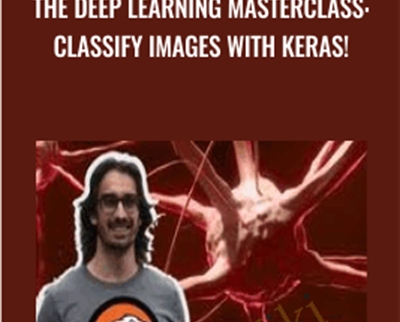
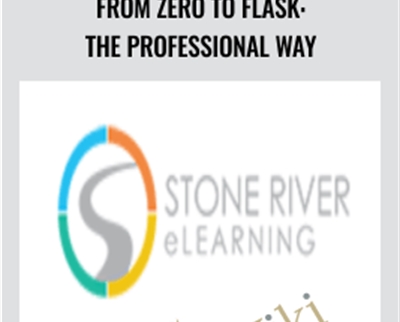
 Purchase this course you will earn
Purchase this course you will earn 
Reviews
There are no reviews yet.