Drew Falkman – WordPress: Creating Custom Widgets and Plugins
$49.00 Original price was: $49.00.$19.00Current price is: $19.00.
Digital Download: You will receive a download link via your order email after successful payment.
 Purchase this course you will earn 19 Points worth of $1.90!
Purchase this course you will earn 19 Points worth of $1.90!Description
Buy Drew Falkman – WordPress: Creating Custom Widgets and Plugins Course at esyGB. You will have immediate access to the digital downloads in your account or your order email.
WordPress: Creating Custom Widgets and Plugins
By: Drew Falkman
Released on: 11/4/2010
Duration: 3h 51m
Description:
In WordPress: Creating Custom Widgets and Plugins, Drew Falkman teaches PHP developers how to create custom functionality for WordPress 2.0 through 3.0 using widgets and plugins. This course starts by installing and setting up WordPress 3.0 on both Mac and Windows, then provides an in-depth look at tasks related to these WordPress add-ons: installing and administering, building and customizing, creating editable options and database tables, working with posts and pages, and utilizing jQuery and AJAX. There are also tutorials dedicated to promoting a widget or plugin, adding security, and localizing the interface. Exercise files are included with the course.
Topics include:
* Installing WPI and MAMP server solutions
* Administering WordPress plugins
* Introducing hooks
* Writing the PHP for a plugin
* Using template tags and shortcode
* Building a new widget
* Creating an admin interface
* Accessing the WordPress database
* Using jQuery and AJAX for posts and pages
* Registering and promoting plugins
Contents:
Introduction • 01:49
Welcome – 01:16
Using the exercise files – 00:33
1. Getting Started • 23:44
WordPress overview – 02:32
Installing WPI for Windows – 03:42
Installing MAMP for the Mac – 03:25
Installing and configuring WordPress – 05:51
Comparing WordPress 3.0 with previous versions – 03:12
Setting up a PHP/WordPress development environment – 05:02
2. Understanding WordPress Plugin Basics • 14:47
Exploring WordPress plugins – 03:42
Administering plugins from the WordPress admin – 05:23
Exploring where plugins reside – 02:51
Introduction to hooks – 02:51
3. Building a WordPress Plugin • 39:28
Creating the plugin PHP file(s) – 03:12
More on hooks: Actions and filters – 03:15
Installation and activation – 04:06
Writing activation code – 03:45
Writing an action – 05:12
Writing a filter – 04:15
About pluggable functions – 02:01
Writing a pluggable function – 05:30
Using template tags – 02:46
Introducing shortcode – 05:26
4. Using and Creating WordPress Widgets • 26:02
Widgets and the WordPress Widgets SubPanel – 02:54
Comparing widgets and plugins – 01:08
Using and customizing built-in widgets – 03:18
Creating a new widget – 07:21
Writing the constructor and registering widgets – 05:20
Enabling configuration of widgets – 06:01
5. Plugin Options and Administration • 44:59
Creating an admin interface – 05:25
Saving data to the database – 05:39
Securing form submission with nonces – 02:25
Options editing post-WordPress 2.7 – 04:08
Integrating with the WordPress admin menus – 03:34
WordPress admin dashboard API – 04:05
Using existing options and option editing pages in WordPress – 05:19
Using jQuery and AJAX for administration – 14:24
6. Using the WordPress Database • 27:13
Accessing the WordPress database – 05:45
Using the built-in schema – 02:21
Accessing data using $wpdb – 05:15
Creating new tables – 07:18
Inserting data – 06:34
7. The Loop, Posts, and Pages • 26:27
Introducing the Loop – 06:22
Using WP_Query() – 03:11
Custom filtering and sticky posts – 04:58
Using jQuery and AJAX for posts and pages – 11:56
8. The WordPress Plugin Lifecycle • 12:09
Registering and promoting plugins – 02:28
Creating an uninstall function – 05:53
Backward compatibility issues – 03:48
9. Security and Extensibility • 15:03
Understanding security issues – 11:20
Internationalizing your plugin – 03:43
Conclusion • 00:18
Goodbye – 00:18
Get Download Drew Falkman – WordPress: Creating Custom Widgets and Plugins at Forimc.net today!
Delivery Method
– After your purchase, you’ll see a View your orders link which goes to the Downloads page. Here, you can download all the files associated with your order.
– Downloads are available once your payment is confirmed, we’ll also send you a download notification email separate from any transaction notification emails you receive from esygb.com.
– Since it is a digital copy, our suggestion is to download and save it to your hard drive. In case the link is broken for any reason, please contact us and we will resend the new download link.
– If you cannot find the download link, please don’t worry about that. We will update and notify you as soon as possible at 8:00 AM – 8:00 PM (UTC+8).
Thank You For Shopping With Us!
Be the first to review “Drew Falkman – WordPress: Creating Custom Widgets and Plugins” Cancel reply
Buy the Drew Falkman – WordPress: Creating Custom Widgets and Plugins course at the best price at esy[GB]. Upon completing your purchase, you will gain immediate access to the downloads page. Here, you can download all associated files from your order. Additionally, we will send a download notification email to your provided email address.
Unlock your full potential with Drew Falkman – WordPress: Creating Custom Widgets and Plugins courses. Our meticulously designed courses are intended to help you excel in your chosen field.
Why wait? Take the first step towards greatness by acquiring our Drew Falkman – WordPress: Creating Custom Widgets and Plugins courses today. We offer a seamless and secure purchasing experience, ensuring your peace of mind. Rest assured that your financial information is safeguarded through our trusted payment gateways, Stripe and PayPal.
Stripe, known for its robust security measures, provides a safe and reliable payment process. Your sensitive data remains confidential throughout the transaction thanks to its encrypted technology. Your purchase is fully protected.
PayPal, a globally recognized payment platform, adds an extra layer of security. With its buyer protection program, you can make your purchase with confidence. PayPal ensures that your financial details are safeguarded, allowing you to focus on your learning journey.
Is it secure? to Use of?
- Your identity is kept entirely confidential. We do not share your information with anyone. So, it is absolutely safe to buy the Drew Falkman – WordPress: Creating Custom Widgets and Plugins course.
- 100% Safe Checkout Privateness coverage
- Communication and encryption of sensitive data.
- All card numbers are encrypted using AES with a 256-bit key at rest. Transmitting card numbers occurs in a separate hosting environment and does not share or store any data.
How can this course be delivered?
- After your successful payment this “Drew Falkman – WordPress: Creating Custom Widgets and Plugins course”, Most of the products will come to you immediately. But for some products were posted for offer. Please wait for our response, it might take a few hours due to the time zone difference.
- If this occurs, please be patient. Our technical department will process the link shortly after, and you will receive notifications directly via email. We appreciate your patience.
What Shipping Methods Are Available?
- You will receive a download link in the invoice or YOUR ACCOUNT.
- The course link is always accessible through your account. Simply log in to download the Drew Falkman – WordPress: Creating Custom Widgets and Plugins course whenever you need it.
- You only need to visit a single link, and you can get all the Drew Falkman – WordPress: Creating Custom Widgets and Plugins course content at once.
- You can choose to learn online or download for better results, and you can study anywhere on any device. Please ensure that your system does not enter sleep mode during the download.
How Do I Track Order?
- We promptly update the status of your order after your payment is completed. If, after 7 days, there is no download link, the system will automatically process a refund.
- We value your feedback and are eager to hear from you. Please do not hesitate to reach out via email us with any comments, questions and suggestions.

![Drew-Falkman-WordPress-Creating-Custom-Widgets-and-Plugins-250x343-1 Drew Falkman WordPress Creating Custom Widgets and Plugins 250x343 1 | eSy[GB]](https://esygb.com/wp-content/uploads/2024/01/Drew-Falkman-WordPress-Creating-Custom-Widgets-and-Plugins-250x343-1.png)

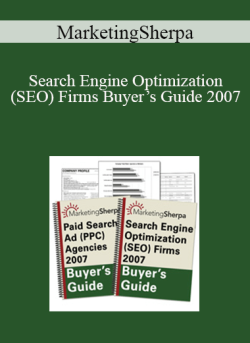
9 reviews for Drew Falkman – WordPress: Creating Custom Widgets and Plugins
There are no reviews yet.