Jerry Banfield with EDUfyre – Master Video Production for Your Business (2020 edufyre)
Original price was: $50.00.$19.00Current price is: $19.00.
In StockThe following are the lectures on video production:
1)Thank you for taking the course! How can you get a fast start now?
2)Why take the time to learn and produce videos?
3)This course will give you what you put into it.
4)Different types of videos I make including talking head and screen capture.
5)Getting my equipment working well has taken more than a year and $10,000.
Description
Buy Jerry Banfield with EDUfyre – Master Video Production for Your Business (2020 edufyre) Course at esyGB. You will have immediate access to the digital downloads in your account or your order email.
The following are the lectures on video production:
1)Thank you for taking the course! How can you get a fast start now?
2)Why take the time to learn and produce videos?
3)This course will give you what you put into it.
4)Different types of videos I make including talking head and screen capture.
5)Getting my equipment working well has taken more than a year and $10,000.
Purchase Jerry Banfield with EDUfyre – Master Video Production for Your Business (2020 edufyre) courses at here with PRICE $50 $19
Jerry Banfield with EDUfyre – Master Video Production for Your Business (2020 edufyre)
Master Video Production for Your Business
The following are the lectures on video production:
1)Thank you for taking the course! How can you get a fast start now?
2)Why take the time to learn and produce videos?
3)This course will give you what you put into it.
4)Different types of videos I make including talking head and screen capture.
5)Getting my equipment working well has taken more than a year and $10,000.
6)Choosing a few good microphones
7)What type of computer works for filming best?
8)Having two computers can make things easier.
9)I like to have the option to stand or sit without changing anything.
10)My standing desk using a shelving unit for under $100
and many more to go…
Your Instructor(s)
Jerry Banfield with EDUfyre
In 2005 while I was in college at the University of South Carolina, I tried to start working online. I signed up for an MLM program and a survey website. A month later, I had refunds from both and figured working online was not possible because everything was a scam. The truth was I was afraid to fail again.
In 2011, I moved in with my wife and launched an online business focusing on video game addiction in an attempt to avoid dealing with any of my other problems. In a few months, I changed my business to selling shirts because I realized there was no money in video game addiction. A year after starting my business, I dropped out of my criminology PHD program at the University of South Florida to run my business full time which by then had changed to helping clients with Facebook and Google ads based on my experience failing to do them successfully for myself.
In 2013, I starting sharing everything I knew for free on YouTube because I hoped it would help me get more clients. By April 2014, I was nearly bankrupt after failing at 15+ different business models. I was also nearly dead from trying to drink the pain away and fortunately the fear of death motivated me to get into recovery. Being in recovery motivated me to focus more on being of true service to others and less on what I would get out of it. I started making courses online with Udemy which soon turned into my first real business. I partnered with as many talented instructors as I could and learned from top instructors how to get my courses the most sales.
In 2015, I tried making some inspirational videos sharing what I learned in recovery and got an amazing response on YouTube. To make the background on my videos more interesting, I started making the inspirational videos while playing video games. To make a more helpful website, I hired a freelancer to convert the videos into blog posts including this about page originally.
Course Curriculum
Master Video Production for Your Business
First Section
promo video sept 20 (2:23)
1)Thank you for taking the course! How can you get a fast start now? (2:35)
2)Why take the time to learn and produce videos? (4:26)
3)This course will give you what you put into it. (3:43)
4)Different types of videos I make including talking head and screen capture. (3:21)
5)Getting my equipment working well has taken more than a year and $10,000. (3:12)
6)Choosing a few good microphones (2:56)
7)What type of computer works for filming best? (2:33)
8)Having two computers can make things easier. (1:43)
9)I like to have the option to stand or sit without changing anything. (2:56)
10)My standing desk using a shelving unit for under $100 (1:41)
11)Lighting setup simply with clip on lamps and studio lighting for under $100 (2:38)
12)A backdrop will make you look much more professional for under $100 (2:31)
13)Using a green screen for combined talking head and screen capture videos (4:06)
14)Introduction to Camtasia Studio on Windows. (6:25)
15)How to record in Camtasia Studio 8 (9:07)
16)How to import videos for editing in Camtasia Studio. (2:01)
17)Basic editing functions in Camtasia Studio. (13:23)
18)Having your audio right to begin with is much easier than editing it in Camtasia (3:37)
19)Exporting options to render your video in Camtasia Studio. (7:00)
20)Introduction to Camtasia 2 on iMac (6:38)
21)How to record in Camtasia 2. (3:24)
22)Basic editing functions in Camtasia 2. (4:32)
23)Having your audio good without editing is much easier than editing in Camtasia 2 (4:07)
24)how to import a video already recording for editing in Camtasia 2 (1:17)
25)Exporting options to render your video in Camtasia 2 (2:17)
26)Advanced exporting options for rendering in more formats besides MP4 (1:26)
27)Introduction to Final Cut Pro X (8:38)
28)Importing your talking head videos live in Final Cut Pro X (1:26)
29)Importing a video you already recorded into Final Cut Pro X (1:38)
30)Other ways to record live in Final Cut Pro X (1:54)
31)Basic editing functions in Final Cut Pro X (3:27)
32)Final Cut Pro X has great audio editing options (3:58)
33)Adding graphics your videos is fairly simple in Final Cut Pro X. (2:07)
34)You can add text a lot of different ways in Final Cut Pro X (6:15)
35)Exporting options to render your video in Final Cut Pro X (2:35)
36)Send to compressor for long rendering jobs and multiple videos (3:34)
37)What is live streaming and why do it? (4:47)
38)How my live stream looks on YouTube and Twitch (3:30)
39)What hardware can you use to start cheap and what do I use? (5:04)
40)Which version of Wirecast I use and what you might want to use? (6:10)
41)Introduction to Wirecast and how to save your production setup (4:12)
42)Setting up your sources to input video into Wirecast (8:17)
43)Setting up your picture, editing your shot, and using a green screen (11:20)
44)Setting up your output to stream live to YouTube and Twitch (3:49)
45)Screen capture another computer and record to disk with Wirecast (3:09)
46)Streaming live to YouTube and Twitch successfully (6:38)
both
Windows computer
mac computer
Purchase Jerry Banfield with EDUfyre – Master Video Production for Your Business (2020 edufyre) courses at here with PRICE $50 $19
Buy the Jerry Banfield with EDUfyre – Master Video Production for Your Business (2020 edufyre) course at the best price at esy[GB]. Upon completing your purchase, you will gain immediate access to the downloads page. Here, you can download all associated files from your order. Additionally, we will send a download notification email to your provided email address.
Unlock your full potential with Jerry Banfield with EDUfyre – Master Video Production for Your Business (2020 edufyre) courses. Our meticulously designed courses are intended to help you excel in your chosen field.
Why wait? Take the first step towards greatness by acquiring our Jerry Banfield with EDUfyre – Master Video Production for Your Business (2020 edufyre) courses today. We offer a seamless and secure purchasing experience, ensuring your peace of mind. Rest assured that your financial information is safeguarded through our trusted payment gateways, Stripe and PayPal.
Stripe, known for its robust security measures, provides a safe and reliable payment process. Your sensitive data remains confidential throughout the transaction thanks to its encrypted technology. Your purchase is fully protected.
PayPal, a globally recognized payment platform, adds an extra layer of security. With its buyer protection program, you can make your purchase with confidence. PayPal ensures that your financial details are safeguarded, allowing you to focus on your learning journey.
Is it secure? to Use of?
- Your identity is kept entirely confidential. We do not share your information with anyone. So, it is absolutely safe to buy the Jerry Banfield with EDUfyre – Master Video Production for Your Business (2020 edufyre) course.
- 100% Safe Checkout Privateness coverage
- Communication and encryption of sensitive data.
- All card numbers are encrypted using AES with a 256-bit key at rest. Transmitting card numbers occurs in a separate hosting environment and does not share or store any data.
How can this course be delivered?
- After your successful payment this “Jerry Banfield with EDUfyre – Master Video Production for Your Business (2020 edufyre) course”, Most of the products will come to you immediately. But for some products were posted for offer. Please wait for our response, it might take a few hours due to the time zone difference.
- If this occurs, please be patient. Our technical department will process the link shortly after, and you will receive notifications directly via email. We appreciate your patience.
What Shipping Methods Are Available?
- You will receive a download link in the invoice or YOUR ACCOUNT.
- The course link is always accessible through your account. Simply log in to download the Jerry Banfield with EDUfyre – Master Video Production for Your Business (2020 edufyre) course whenever you need it.
- You only need to visit a single link, and you can get all the Jerry Banfield with EDUfyre – Master Video Production for Your Business (2020 edufyre) course content at once.
- You can choose to learn online or download for better results, and you can study anywhere on any device. Please ensure that your system does not enter sleep mode during the download.
How Do I Track Order?
- We promptly update the status of your order after your payment is completed. If, after 7 days, there is no download link, the system will automatically process a refund.
- We value your feedback and are eager to hear from you. Please do not hesitate to reach out via email us with any comments, questions and suggestions.

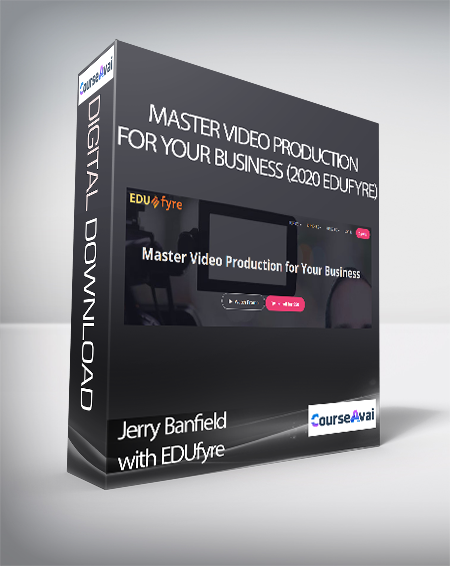
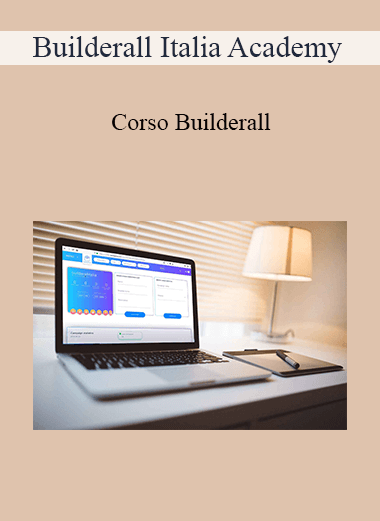

 Purchase this course you will earn
Purchase this course you will earn ![Jerry Banfield with EDUfyre - Master Video Production for Your Business (2020 edufyre) | eSy[GB] Jerry Banfield with EDUfyre - Master Video Production for Your Business (2020 edufyre)](http://coursehi.biz/wp-content/uploads/2021/01/Jerry-Banfield-with-EDUfyre-Master-Video-Production-for-Your-Business-2020-edufyre.png)
![Gig Money – How To Live The Gig Life – Earn 1K+ Daily From Rich Clients | eSy[GB] Gig Money – How To Live The Gig Life – Earn 1K+ Daily From Rich Clients](https://esygb.com/wp-content/uploads/2021/07/Gig-Money-E28093-How-To-Live-The-Gig-Life-E28093-Earn-1K-Daily-From-Rich-Clients.jpg)
![Upgrade your productivity - Entheos Academy (VA) | eSy[GB] Entheos Academy VA Upgrade your productivity | eSy[GB]](https://esygb.com/wp-content/uploads/2021/06/Entheos-Academy-VA-Upgrade-your-productivity.jpg)

![...and Forgive Them Their Debts - Michael Hudson | eSy[GB] Michael Hudson and Forgive Them Their Debts | eSy[GB]](https://esygb.com/wp-content/uploads/2021/05/Michael-Hudson-and-Forgive-Them-Their-Debts.jpg)
![ZTradeCZAR Master Options Trader - Ztradeczar | eSy[GB] ZTradeCZAR Master Options Trader Ztradeczar | eSy[GB]](https://esygb.com/wp-content/uploads/2021/05/ZTradeCZAR-Master-Options-Trader-Ztradeczar.jpg)
![Think and Grow Rich - Napoleon Hill | eSy[GB] THINK AND GROW RICH | eSy[GB]](https://esygb.com/wp-content/uploads/2021/06/THINK-AND-GROW-RICH.jpg)