Description
Buy JimDandy – Mql4 Courses Course at esyGB. You will have immediate access to the digital downloads in your account or your order email.
| Module 1 | The Basics |
| Unit 1 | A Look Around the “New” MetaEditor |
| Unit 2 | Precompiler Lines and the FrameWork of Our Code |
| Module 2 | 610 Functions Explained and the Debugger |
Purchase JimDandy – Mql4 Courses courses at here with PRICE $247 $48
JimDandy – Mql4 Courses
Module 1
| Module 1 | The Basics |
| Unit 1 | A Look Around the “New” MetaEditor |
| Unit 2 | Precompiler Lines and the FrameWork of Our Code |
| Module 2 | 610 Functions Explained and the Debugger |
| Unit 1 | How a Function is Written |
| Unit 2 | Calling a Function |
| Unit 3 | Debugger |
| Module 3 | 610 Variables and Data Types |
| Unit 1 | Variables and Data Types |
| Unit 2 | Integers, Bytes, Bits? How a Computer Stores Numbers |
| Unit 3 | Keeping Time With DateTime and OnTimer() |
| Unit 4 | Working With the Color Integer Data Type |
| Unit 5 | Creating Our Own Integer Data Types with Enumerations |
| Unit 6 | Boolean Type Integers |
| Unit 7 | Floats,Doubles and Strings |
| Unit 8 | Global Scope, Local Scope and Static Variables |
| Unit 9 | Extern or Input? |
| Module 4 | Operations |
| Unit 1 | Arithmetic Operations |
| Unit 2 | Assignment Operations |
| Unit 3 | Relation Operations |
| Unit 4 | Boolean Operations |
| Unit 5 | Ternary Operator |
| Unit 6 | Switch Operator |
| Unit 7 | While and Do While Loop Operators |
| Unit 8 | For Loop Operator |
| Module 5 | Object Oriented Programming Basics: Structures and Classes. |
| Unit 1 | Structures |
| Unit 2 | Structures…Classes…Necessary? |
| Unit 3 | Constructors |
| Unit 4 | Destructors |
| Unit 5 | Classes, Setters and Getters |
| Unit 6 | Encapsulation, Extensibility, Overloading, PolyMorphism? |
| Unit 7 | Using the Mql4 Wizard to Create a Class |
| Unit 8 | Inheritance |
| Unit 9 | OOP Conclusion and Commentary |
Module 2
| Module 1 | So What’s a Script and How Do We Make One? |
| Unit 1 | What is a Script? |
| Unit 2 | Daily Range Script |
| Module 2 | MessageBox A Useful Tool |
| Unit 1 | Introduction to MessageBox |
| Unit 2 | Message Box Flags |
| Unit 3 | #Defines and the Hexadecimal System |
| Unit 4 | Using MessageBox to Choose Our Path |
| Module 3 | Getting Our Attention with Email and Push Notifications |
| Unit 1 | Sounding an Alert |
| Unit 2 | Email and Push Notifications |
| Module 4 | Knowledge Is Power (Gathering Information) |
| Unit 1 | Gathering Information Using Pre Defined Variables. |
| Unit 2 | MarketInfo() Function Part1 |
| Unit 3 | MarketInfoFunction() Part2 |
| Unit 4 | AccountInfo |
| Module 5 | Order Management Using Scripts |
| Unit 1 | Sending Orders With Scripts |
| Unit 2 | Selecting an Order For Modification |
| Unit 3 | Error Checking in Our Code |
| Unit 4 | Placing Pending Orders |
| Unit 5 | Buying/Selling Scripts and Point/Pip Explained. |
| Unit 6 | Drag And Drop Scripts |
| Unit 7 | Deleting Pending Orders |
| Unit 8 | Using a For Loop to Delete Orders |
| Unit 9 | Closing Market Orders (Trades) |
Module 3
| Module 1 | Indicators And The Arrays That Make Them Possible |
| Unit 1 | Custom Indicator Introduction |
| Unit 2 | The Simplest Indicator and Where It Comes From |
| Unit 3 | Series Arrays |
| Unit 4 | Array Functions Explained |
| Module 2 | How To Write the Code For an Indicator |
| Unit 1 | How Indicators Become Part of the Chart. |
| Unit 2 | Making the Indicator Display at a Specific Place On the Chart. |
| Unit 3 | The New OnCalculate Function |
| Unit 4 | Drawing With Loops and Array Out of Range |
| Unit 5 | Putting Logic Into Our Indicator |
| Module 3 | Moving our Indicator to a Separate Window |
| Unit 1 | Putting An Indicator in a Separate Window |
| Unit 2 | Setting Properties During OnInit Instead of Using Pre-Compiler Lines. |
| Module 4 | Working With Technical Indicators |
| Unit 1 | Technical Indicators Save A Lot of Coding |
| Unit 2 | Let’s Make an MA |
| Unit 3 | Setting up MaCross Graphics |
| Unit 4 | Setting Up MaCross Logic |
| Module 5 | Putting Controls in Our Indicators |
| Unit 1 | Putting Settings In Our MA Cross Signal |
| Unit 2 | Bollinger Band Signals |
| Unit 3 | Fixing Array Out of Range Part 1 |
| Unit 4 | Fixing Array Out of Range Part 2 |
| Unit 5 | Putting in the Notifications |
| Module 6 | Combining Indicators into One Signal |
| Unit 1 | Bollinger Stochastic Combo Part 1 |
| Unit 2 | Bollinger Stochastic Combo Part 2 |
| Module 7 | How To Call a Custom Indicator |
| Unit 1 | Calling Custom Indicators Part 1 |
| Unit 2 | Calling Custom Indicators Part 2 |
| Unit 3 | Calling Custom Indicators Part 3 |
| Module 8 | Special Multi-Colored Full Adjustable Macd Indicator |
| Unit 1 | Our Oscillator Part 1 |
| Unit 2 | Our Oscillator Part 2 |
| Unit 3 | Our Oscillator Part 3 |
| Unit 4 | Our Oscillator Part 4 |
Module 4
| Module 1 | Making it Idiot Proof and Controlling Access |
| Unit 1 | Starting From the Beginning |
| Unit 2 | Checking Our Settings |
| Unit 3 | Password Protection |
| Unit 4 | Your Expert Can Close Itself! |
| Unit 5 | Code that will expire. |
| Module 2 | The Basic Foundation |
| Unit 1 | The Mandatory Components of a Basic EA |
| Unit 2 | Reviewing The Basic Components |
| Module 3 | Using iCustom To Call Your Indicator |
| Unit 1 | How to Call a Custom Indicator With iCustom() |
| Unit 2 | Calling With Custom Parameters |
| Unit 3 | Multiple TimeFrame Problems |
| Unit 4 | Custom Indicator Calling Tool and DEMA EA |
| Unit 5 | Practice Your Trigger Coding |
| Module 4 | Adding More Functionality to Our Basic EA |
| Unit 1 | Auto-Generating Our MagicNumbers |
| Unit 2 | Adding Move to BreakEven |
| Unit 3 | Adding a Trailing Stop |
| Unit 4 | Adding a Candle (Swing High/Low) Stop |
| Unit 5 | Solving Stoploss Coding Problems |
| Unit 6 | Moving Indicator Code Into Our Expert Advisor |
| Module 5 | Controlling the Opening and Closing Of Trades |
| Unit 1 | Limiting Number of Orders and Checking if Hedging is Allowed |
| Unit 2 | Closing On Opposite Signal |
| Unit 3 | Closing Trades On a FIFO Compliant Platform |
| Module 6 | Martingaling The Two-Edged Sword |
| Unit 1 | Martingaling |
| Unit 2 | Market Trapper Part 1 |
| Unit 3 | Market Trapper Part2 |
| Module 7 | Controlling a Sequence of Trades |
| Unit 1 | Using Trade Comments to Identify Trades |
| Unit 2 | Knowing When to Quit Trading |
| Unit 3 | An OnScreen Display to Monitor Our Situation |
| Unit 4 | Setting Lotsize For Each Trade in The Sequence. |
| Module 8 | Basket Trading |
| Unit 1 | Introducing Basket Trading |
| Unit 2 | Coding a MACD Trigger |
| Unit 3 | Controlling our Trade Spacing |
| Unit 4 | The Math of “Cost Averaging” |
| Unit 5 | Closing All Trades Together |
| Unit 6 | Using a Auto-Mild Martingale |
| Unit 7 | Manual Martingale |
| Unit 8 | BasketTrader Smartingale |
| Unit 9 | Displaying the Basket Breakeven |
| Unit 10 | Basket Trader Finished. |
| Unit 11 | Concluding Remarks |
Purchase JimDandy – Mql4 Courses courses at here with PRICE $247 $48
Buy the JimDandy – Mql4 Courses course at the best price at esy[GB]. Upon completing your purchase, you will gain immediate access to the downloads page. Here, you can download all associated files from your order. Additionally, we will send a download notification email to your provided email address.
Unlock your full potential with JimDandy – Mql4 Courses courses. Our meticulously designed courses are intended to help you excel in your chosen field.
Why wait? Take the first step towards greatness by acquiring our JimDandy – Mql4 Courses courses today. We offer a seamless and secure purchasing experience, ensuring your peace of mind. Rest assured that your financial information is safeguarded through our trusted payment gateways, Stripe and PayPal.
Stripe, known for its robust security measures, provides a safe and reliable payment process. Your sensitive data remains confidential throughout the transaction thanks to its encrypted technology. Your purchase is fully protected.
PayPal, a globally recognized payment platform, adds an extra layer of security. With its buyer protection program, you can make your purchase with confidence. PayPal ensures that your financial details are safeguarded, allowing you to focus on your learning journey.
Is it secure? to Use of?
- Your identity is kept entirely confidential. We do not share your information with anyone. So, it is absolutely safe to buy the JimDandy – Mql4 Courses course.
- 100% Safe Checkout Privateness coverage
- Communication and encryption of sensitive data.
- All card numbers are encrypted using AES with a 256-bit key at rest. Transmitting card numbers occurs in a separate hosting environment and does not share or store any data.
How can this course be delivered?
- After your successful payment this “JimDandy – Mql4 Courses course”, Most of the products will come to you immediately. But for some products were posted for offer. Please wait for our response, it might take a few hours due to the time zone difference.
- If this occurs, please be patient. Our technical department will process the link shortly after, and you will receive notifications directly via email. We appreciate your patience.
What Shipping Methods Are Available?
- You will receive a download link in the invoice or YOUR ACCOUNT.
- The course link is always accessible through your account. Simply log in to download the JimDandy – Mql4 Courses course whenever you need it.
- You only need to visit a single link, and you can get all the JimDandy – Mql4 Courses course content at once.
- You can choose to learn online or download for better results, and you can study anywhere on any device. Please ensure that your system does not enter sleep mode during the download.
How Do I Track Order?
- We promptly update the status of your order after your payment is completed. If, after 7 days, there is no download link, the system will automatically process a refund.
- We value your feedback and are eager to hear from you. Please do not hesitate to reach out via email us with any comments, questions and suggestions.

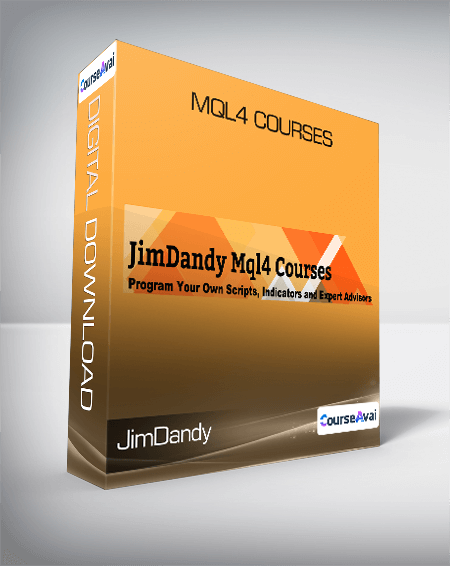
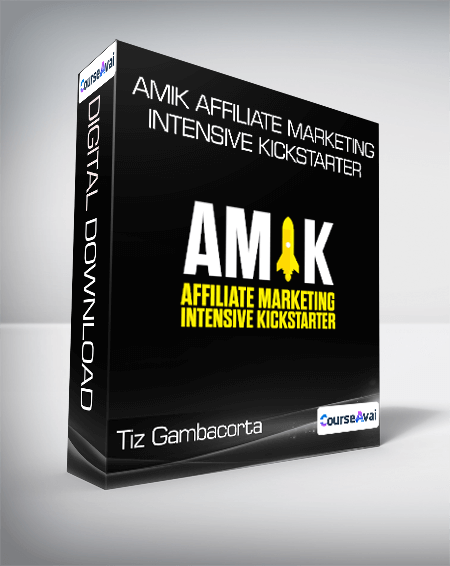
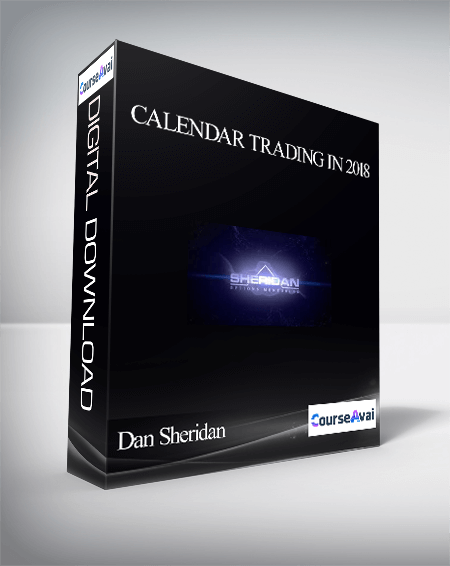
 Purchase this course you will earn
Purchase this course you will earn ![JimDandy - Mql4 Courses | eSy[GB] JimDandy - Mql4 Courses](http://coursehi.biz/wp-content/uploads/2020/06/1-3-300x55.png)
![Successful Entrepreneurs 2.0 - The Online Tools Guide | eSy[GB] Successful Entrepreneurs 2.0 - The Online Tools Guide](https://esygb.com/wp-content/uploads/2021/07/Successful-Entrepreneurs-2_0-E28093-The-Online-Tools-Guide.jpg)
![NJAT Trading Course | eSy[GB] NJAT Trading Course](https://esygb.com/wp-content/uploads/2021/06/NJAT-Trading-Course.jpg)
![Explosive Growth Options & Stocks (EGOS) Program – Base Camp Trading | eSy[GB] Explosive Growth Options & Stocks (EGOS) Program – Base Camp Trading](https://esygb.com/wp-content/uploads/2021/08/Base-Camp-Trading-E28093-Explosive-Growth-Options-Stocks-EGOS-Program.jpg)

![The 3S Code Bundle by Silas Peters | eSy[GB] The 3S Code Bundle by Silas Peters](https://esygb.com/wp-content/uploads/2021/07/The-3S-Code-Bundle.jpg)
![Fiebel - LPA Logical Price Action The Complete Course | eSy[GB] Fiebel - LPA Logical Price Action The Complete Course](https://esygb.com/wp-content/uploads/2021/07/Fiebel-LPA-Logical-Price-Action-The-Complete-Course.jpg)